Step 1 : Identify & Verify Your GPU
The first thing you should do is identify the GPU used in your NVIDIA GeForce graphics card, and determine if you can soft-mod it into an equivalent Quadro. To do that, download and run GPU-Z. It will help you identify your GPU. In the example below, the GPU of the NVIDIA GeForce 8800 GTS is G80 and the Device ID is 10D - 0193.
 |
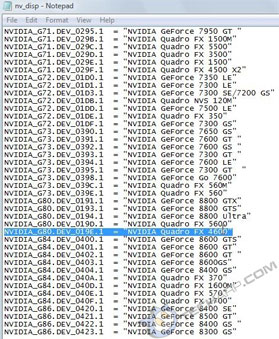 |
Then you will need to verify that the GPU used in your GeForce card is also used by a Quadro card. To do that, download the latest NVIDIA Quadro driver and extract it to a folder. Look inside the folder for the nvdisp.inf file and open it using Notepad. You will see a list of strings like the second screenshot above.
Comparing the data we obtained earlier, you can see that the NVIDIA GeForce 8800 GTS is equivalent to the NVIDIA Quadro FX 4600. So yes, this GeForce card can be soft-modded into a NVIDIA Quadro graphics card.
Alternatively, you can also consult the Desktop Graphics Card Comparison Guide if you know the model of your GeForce card (e.g. GeForce 8800 GTS 512MB or GeForce 8800 GT). Then compare its specifications with the list of Quadro cards in the Workstation Graphics Card Comparison Guide.
Support Tech ARP!
If you like our work, you can help support out work by visiting our sponsors, participate in the Tech ARP Forums, or even donate to our fund. Any help you can render is greatly appreciated!
|
|
Page |
Topics |
|
1 |
|||
2 |
|||
3 |
|||
4 |
|||
5 |
|||
6 |
|||
7 |
|||
8 |
|||
9 |
|||
10 |
Latest Performance Results! |
<<< Introduction, Some Caveats : Previous Page | Next Page : Step 2 : Soft-Mod It Into A Quadro! >>>







 Add to Reddit
Add to Reddit
