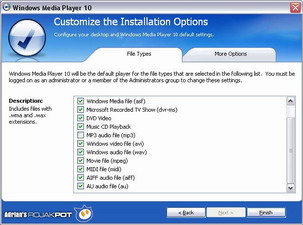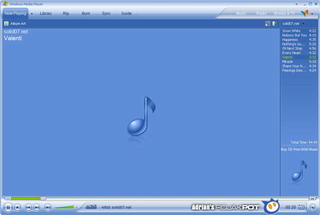Installation
The installation process is pretty simple, exactly like it was with Windows Media Player 9 (WMP9).
However, please note that WMP10 only supports the Windows XP platform. Therefore you will need either Windows XP Home Edition, Windows XP Professional, Windows XP Media Center Edition or Windows XP Tablet PC Edition before you can install WMP10. You can check out the rest of WMP10's system requirements here.
Whether Microsoft may choose to support the older Windows 9x/ME/2000 operating
systems later is still unclear but I think it's in the cards. Well, you can
always upgrade to Windows XP, can't you? ![]()
During installation, a restore point is automatically made for you. After the installation, a quick look at the Add/Remove Program utility will show you that it has been installed over the previous version of WMP. But you can choose to revert to the previous version of Windows Media Player at any time.
As usual, you can choose which file types to register with WMP10. As you can see above, there is also an option for "Microsoft Recorded TV Show (dvr-ms)" which is now built-in.
Before WMP10, you have to install a patch before you can play any .dvr-ms files.
First Impressions
When I ran the WMP10 for the first time, my first impression of it was "Nooo..."
 .
.
Seriously, I didn't like the metallic-blue color of the base skin nor the new Streamlined Design. That's what Microsoft calls the new taskbar of tabbed links at the top. If you recall, these links were previously placed on the left side of Windows Media Player 9. The buttons have been also been renamed and rearranged.
After some browsing around though, I got used to the whole idea of this new
tabbed taskbar. In fact, it actually gave me a bigger viewing area which is
really welcomed! Of course, you will need to get used to the new Graphical User
Interface (GUI). But even if you don't like the GUI, it may not be that big
a problem. As I always run WMP10 in full-screen whenever I watch movies, the
new GUI will be out of my face most of the time. Pheewww... ![]()
Incidentally, you might notice that the WMP10 icon is a little different. There is now a touch of blue hue next to the play button in the WMP10 icon.







 Add to Reddit
Add to Reddit