Unreal Tournament 3
Unreal Tournament 3 uses the PhysX API to accelerate physics. On most maps, the physics workload is light, and is adequately handled by the CPU. Only the PhysX map pack contains three levels that have been built with sufficiently high levels of dynamic content to make use of the GPU. For example, the Heat Ray PhysX level contains:
- Hail
- Destructible scaffolding w/wooden debris
- Destructible wall pieces w/rock debris
- Destructible cover/barriers w/wood & rock debris
- Destructible electronic-displays/billboards w/e-paper debris
- Gas-canisters that fly around when shot, then blow up
- Movable cover: boxes, containers, dumpsters
- Gravity wave-cannon that pulls debris/hail from the environment and blasts it into its target
- Exploding barrels (non-physics) that destroy nearby destructibles
Here is how the GeForce 9800 GTX+ did with and without GPU acceleration of PhysX in the Heat Ray PhysX level. GPU acceleration of PhysX allowed the GeForce 9800 GTX+ to attain about 2.5x faster frame rates.
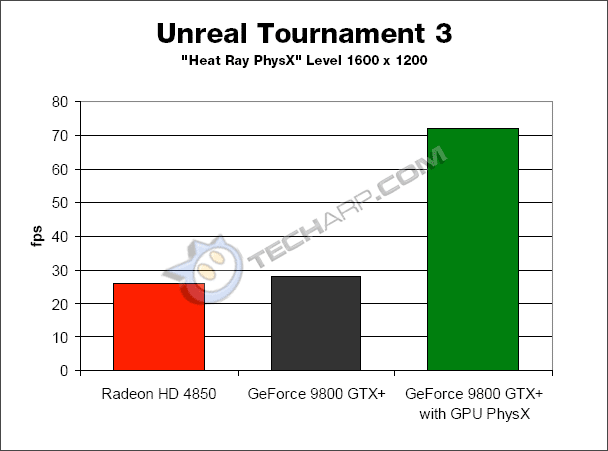
The other two levels are the Tornado PhysX and the Lighthouse PhysX maps. Here are some NVIDIA test results the three levels with GPU acceleration disabled (CPU PhysX) and enabled (GPU PhysX).
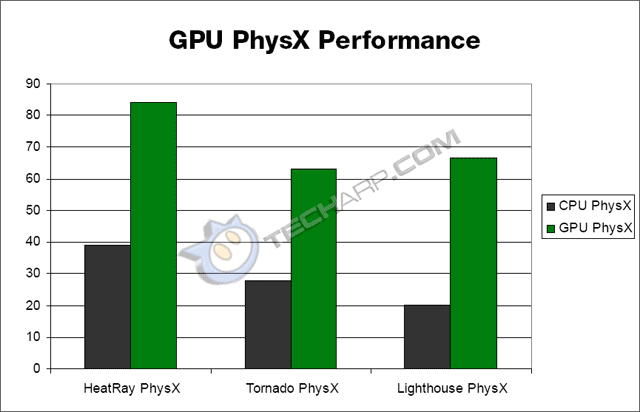
The increase in frame rate varied quite a bit from 2.15x to almost 3.5x but if these charts from NVIDIA are even half-accurate, the performance boost is significant enough to matter. Best of all, unlike video transcoding, PhysX acceleration is FREE. All GeForce 8 and 9 series, and of course, the new GTX 200 series will have no problem accelerating PhysX.
Support Tech ARP!
If you like our work, you can help support out work by visiting our sponsors, participate in the Tech ARP Forums, or even donate to our fund. Any help you can render is greatly appreciated!
Page |
Topic |
||
1. |
• Introduction |
||
2. |
|||
3. |
|||
4. |
• Getting PhysX Running |
||
5. |
<<< 3DMark Vantage : Previous Page | Next Page : Getting PhysX Running, 177.39 Beta Vista Driver Highlights, 177.39 Beta XP Driver Highlights >>>








 Add to Reddit
Add to Reddit
