GAMDIAS HERA Options (Advanced Mode)
With a simple click on the Advanced Mode option at the upper right corner of the HERA app, you can switch it to the HERA Advanced Mode. Let's take a look at the available pages and configuration options in the Advanced Mode.
Key Assignment
This is where you get to change the function of the two main buttons, the scroll wheel and the four side buttons. The function of the DPI button cannot be changed.
 |
Macro Management
This is where you can record and save macros that can be assigned to a mouse button.
 |
Mouse Control
This is where you get to adjust the HADES mouse's performance characteristics.
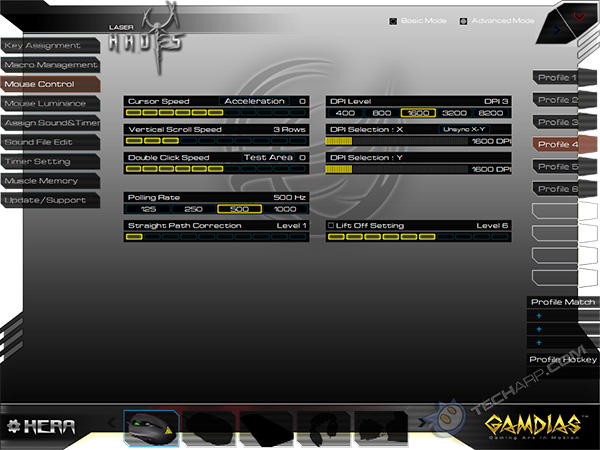 |
Mouse Luminance
This page allows you to change the scroll wheel's LED light colour. Thanks to the fine RGB controls, you get to choose from a palette of 1.65 million colours!
 |
Assign Sound & Timer
You also get to manually assign sound bites as well as a timer function to each mouse button.
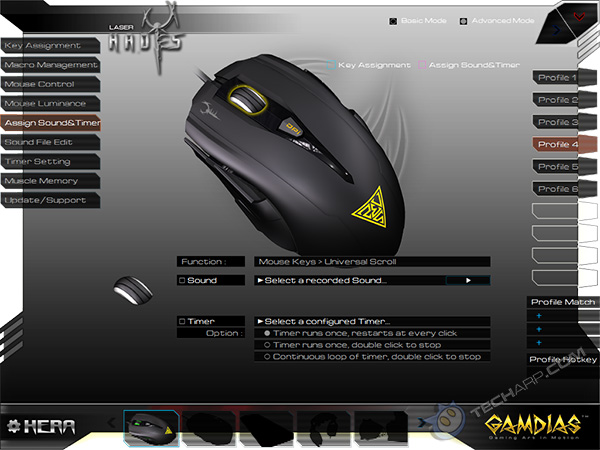 |
Sound File Edit
This is where you get to record or upload sound bites that you want to assign to a mouse button.
 |
Timer Setting
This is where you get to create timers which can trigger an audio or OSD (on screen display) alert at the end of the countdown.
 |
Muscle Memory
This displays your usage statistics of the HADES mouse.
 |
Update / Support
This page allows you to manually check for firmware updates, as well as a quick link to the support forum for GAMDIAS products.
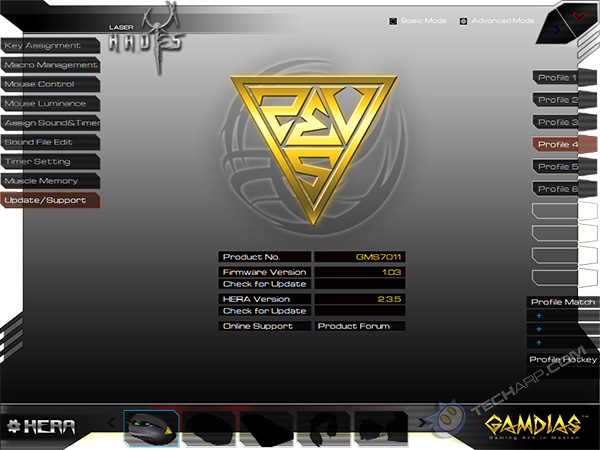 |
AV-optimized HDDs are safe to use
| If you like this article, please share it! -> |
Support Tech ARP!
If you like our work, you can help support out work by visiting our sponsors, participate in the Tech ARP Forums, or even donate to our fund. Any help you can render is greatly appreciated!
Page |
GAMDIAS HADES Review |
|
1 |
• Introduction, Packaging & Contents |
|
2 |
• GAMDIAS HADES Laser Gaming Mouse |
|
3 |
||
4 |
• The GAMDIAS HERA Software |
|
5 |
||
6 |
Support us by buying from Amazon.com! |
|
| Grab a FREE 30-day trial of Amazon Prime for free shipping, instant access to 40,000 movies and TV episodes and the Kindle Owners' Lending Library! | |
<<< The GAMDIAS HERA Software, HERA Options (Simple Mode) : Previous Page | Next Page : Conclusion, Award, Lowest Prices >>>







 Add to Reddit
Add to Reddit
