ED#160 : How To Fix Whatsapp Chat History Corruption
I've been using Whatsapp for years, but a few months ago, I started noticing a problem. Replies from one of my contacts, Alan, were getting delayed, and when they arrived, they were shunted to what appears to be a separate chat thread. So now Whatsapp shows two chat threads with Alan - one with my messages, and one with his replies. However, no matter which chat thread I select in Whatsapp, they both lead to the same chat thread.
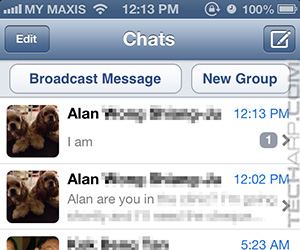 |
The problem remained even after updating Whatsapp several times. Upgrading to iOS 7 didn't help either.
The delay in getting the replies was irritating initially - I could see the replies coming in, and read the first few words of each reply in the notification but not the full message until several minutes later, but it got a lot worse. The delays stretched from minutes to hours and then days. Recently, it stopped completely. I could send messages to Alan but his replies would never reach me.
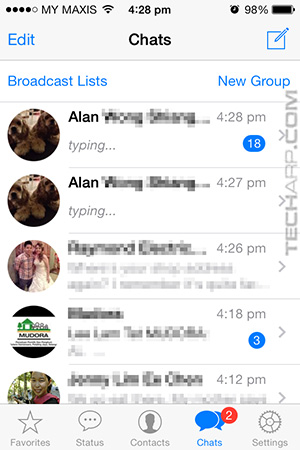 |
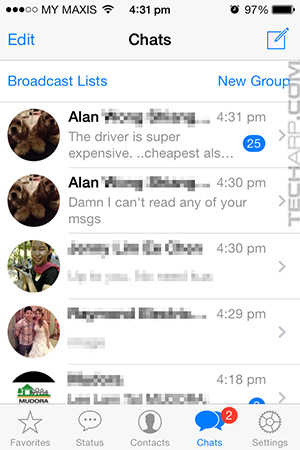 |
I could see him typing... and I could see the first few words of his latest reply, but his replies would never appear in the chat thread! |
|
I checked online and only found references to duplicate contacts in Whatsapp. However, that was not the problem as there were no duplicates in my contact list. And when I actually checked his contact information, I noticed that Whatsapp listed him as last being active more than 9 months ago!
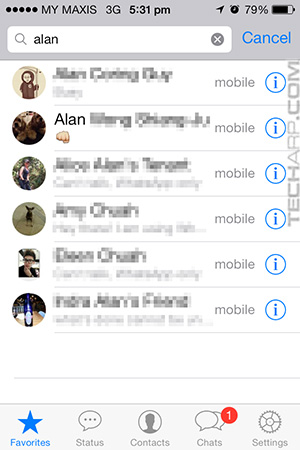 |
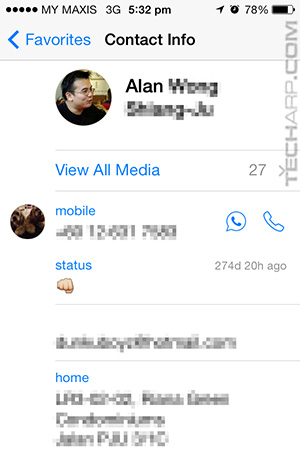 |
There is no duplicate in the contact list... |
And Whatsapp lists Alan as last being online more than 9 months ago! |
Fed up with the situation, I e-mailed Whatsapp about the problem. They finally got back to me almost a week later with the following reply :
It sounds like your chat history database is corrupted. If you have made an in-app chat history backup (WhatsApp Settings > Chat Settings > Chat Backup), you can try recovering from the backup when you reinstall. Learn more about the chat history backup feature on our FAQ: How do I recover deleted messages?.
If you still experience the problem after restoring from a backup, then your backup is most likely corrupted as well. Please try deleting and reinstalling without restoring from a backup.
Their ultimate "solution" sounded like it would result in the complete loss of my entire Whatsapp chat history, so I asked them to clarify. They responded :
That is correct. But it will also mean you will have a much better WhatsApp experience going forward.
Needless to say, I was more than a little disappointed with their reply. As I pointed out to them in my reply, they do not seem to be interested in :
- Why the database got corrupted.
- How to fix this problem.
- And more importantly to me – how to protect the chat history from being lost during the process.
- How to prevent the problem from recurring.
Anyhow, I tried their first recommendation - I deleted Whatsapp, reinstalled it and restored my settings and chat history from iCloud. As expected, it didn't work, so I tried deleting the contact as well. That didn't work either - the two chat threads continued to exist with the same telephone number listed, instead of Alan's name. So I wrote to them, asking them if there's a way to delete one or both of these chat threads without affecting the other chat threads. They replied :
This chat is causing an issue for your entire database that cannot be resolved by just deleting that chat.
At that point, I did think of just giving up and deleting the entire chat history and starting anew, but for some reason, I just refused to believe that it was impossible to fix this problem. I checked the Internet but found no solution. Then I stared at the Whatsapp screen and SAW the solution. I tested it out and lo behold... IT WORKED!!!!
Backdoors found in Bitlocker, FileVault and TrueCrypt?
How To Fix A Corrupt Whatsapp Database
![]() Despite Whatsapp's insistence that the corrupt chat history database cannot be repaired, the solution was actually right there in the Whatsapp Chats screen! All I needed to do was to delete one of the duplicate chat threads! Here is the step-by-step solution, if you ever face the same problem as I did.
Despite Whatsapp's insistence that the corrupt chat history database cannot be repaired, the solution was actually right there in the Whatsapp Chats screen! All I needed to do was to delete one of the duplicate chat threads! Here is the step-by-step solution, if you ever face the same problem as I did.
-
Open Whatsapp and go to the Chats screen. Scroll down to where the two duplicate chat threads are.
- At the upper left corner of the screen, you will see an Edit option. Click on it, and a column of red negative icons will appear to the left of the chat threads.
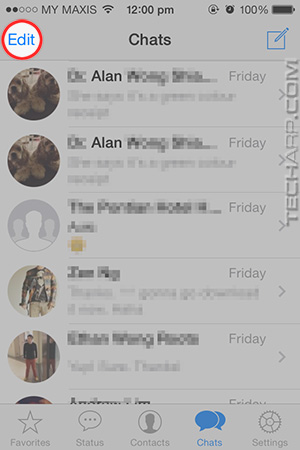 |
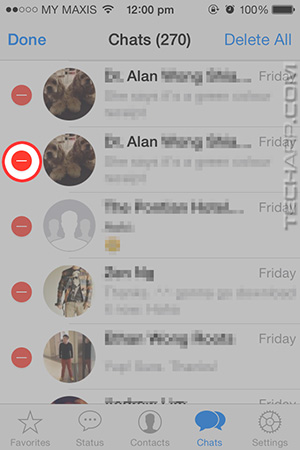 |
Click Edit. |
A row of red negative icons will appear. |
-
Press on the red negative icon next to one of the duplicate chat threads, and you will see a red Delete button appear on the right.
-
Press the Delete button and Whatsapp will delete the duplicate chat thread. That's it!
-
Now, go into the remaining chat thread and test it out! :)
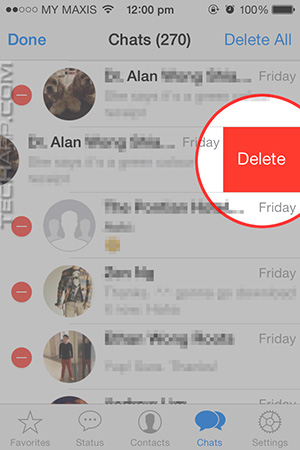 |
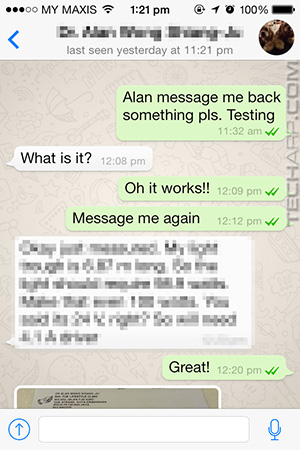 |
Click Delete... |
And test it out! |
As you can see, it worked perfectly for me! Alan's replies came in instantly, and didn't get shunted off to a duplicate chat thread.
Now, I didn't actually "repair" the corrupted chat history database, but I believe I successfully deleted a chat thread that got orphaned. I'm just surprised that the Whatsapp support team wasn't aware that Whatsapp has a built-in option to selectively delete a particular chat thread.
Website problems with Internet Explorer? Switch modes!
Cautionary Notes
Please note that when I deleted one of the duplicate chat threads, I lost all his replies that were queued up in this orphaned chat history. So be careful when you select a duplicate chat thread to delete. I would recommend you delete the chat thread with the queued replies, because that should be the orphaned thread.
I would also recommend that you backup your Whatsapp database via Settings -> Chat Settings -> Chat Backup. This way, if you made a mistake, you can quickly delete and reinstall Whatsapp, and restore your backup database via iCloud.
Having trouble with your wireless mouse or keyboard? Blame USB 3.0!
| If you like this article, please share it! -> |
Other Scoops
- The Price Of That Like Or Share On Facebook
- How To Fix GDI Leaks In Internet Explorer 10 and 9
- Apple's Developer Website Gets Hacked!
- WhatsApp Is Moving To A Subscription Model? Don't Panic!
- Bad Day : Always Reboot Windows First!
- Apple App Store's 5th Anniversary Freebies
- The NVIDIA Control Panel Memory Leak Problem
- How To Set Your Bluetooth Headset As Your Default Audio Device
- Your Wireless Mouse Or Keyboard Acting Up? Blame USB 3.0!
If you have a scoop you want to share with us, just contact us! It doesn't have to be Internet-related. It can be anything in the tech industry, from mobile phones to P2P software. Just drop us a message!
Support Tech ARP!
If you like our work, you can help support out work by visiting our sponsors, participate in the Tech ARP Forums, or even donate to our fund. Any help you can render is greatly appreciated!
Questions & Comments
If you have a question or comment on this editorial, please feel free to post them here!
Date |
Revision |
Revision History |
23-12-2013 |
1.0 |
Initial Release. |







 Add to Reddit
Add to Reddit
