The Disk Speed Test Results
To test, we ran the Blackmagicdesign Disk Speed Test benchmark, with the maximum 5 GB stress option, on OS X Yosemite 10.10.3. We also ran the benchmark with FileVault 2 enabled. If you just want the summary of the results, just skip right to the next section.
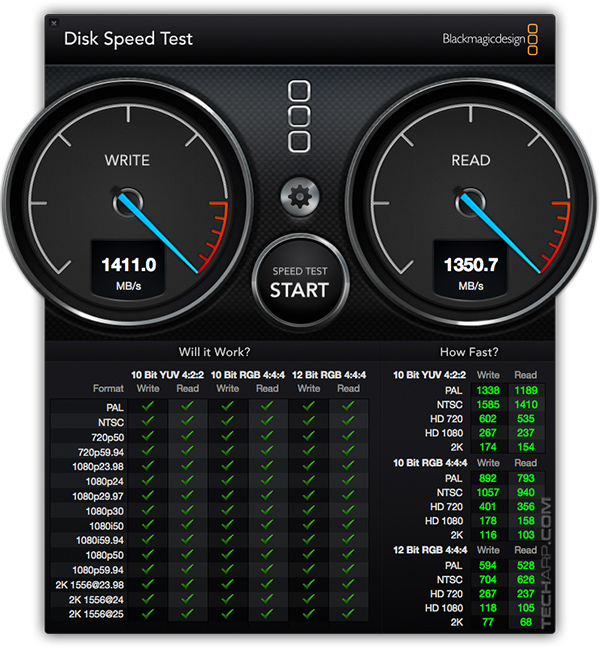
512 GB Apple SM0512G SSD read and write speeds
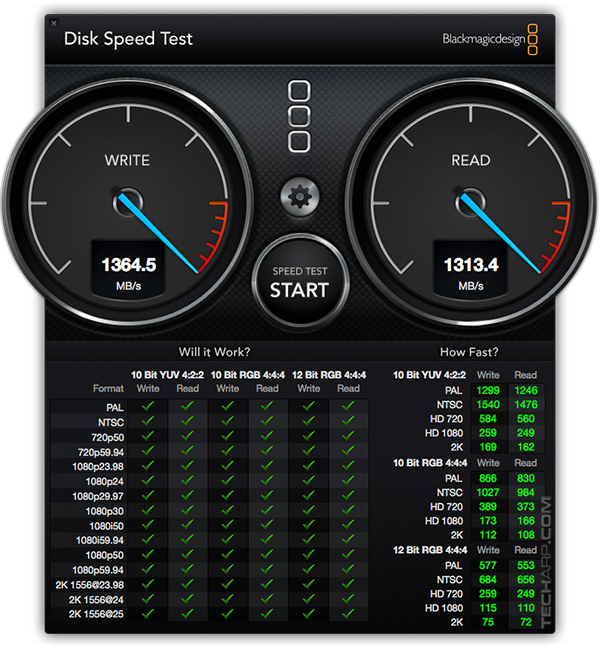
512 GB Apple SM0512G SSD read and write speeds
(with FileVault 2 enabled)
As you can see, the write performance dropped by just 3.3% while the read performance dropped by just 2.8% with FileVault 2 enabled. It's imperceptible so if data security is important to you, there is now no reason not to enable FileVault 2 on OS X.
What to do if you destroyed your Apple iPhone
| If you like this article, please share it! -> |
Performance Comparison
Now, let's compare its performance to the 512 GB solid state drives used in the previous generation 13" MacBook Pro (Mid 2014) and the 15" MacBook Pro from early 2013.
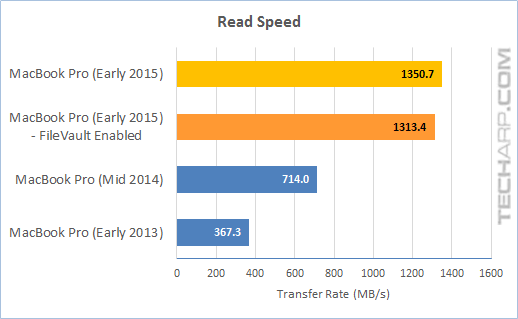
|
Interface |
Read Speed |
Difference |
||
MacBook Pro (Early 2015) |
PCIe 3.0 X4 |
1350.7 MB/s |
Baseline |
+ 89.2% |
+ 267.7% |
MacBook Pro (Early 2015) |
PCIe 3.0 X4 |
1313.4 MB/s |
- 2.76% |
+ 83.9% |
+ 257.6% |
MacBook Pro (Mid 2014) |
PCIe 2.0 X2 |
714.0 MB/s |
- 47.14% |
Baseline |
+ 94.4% |
MacBook Pro (Early 2013) |
M.2 SATA |
367.3 MB/s |
- 72.81% |
- 48.56% |
Baseline |
The latest Apple SSD, as used in the 13" MacBook Pro (Early 2015) has almost double the read speed of the previous generation Apple SSD used in the Mid 2014 MacBook Pro. Even with FileVault 2 enabled, its read speed only dropped by 2.8%. Whether you enable FileVault 2 or not, it is more than 3.5X faster than the 512 GB SSD used in the Early 2013 MacBook Pro.
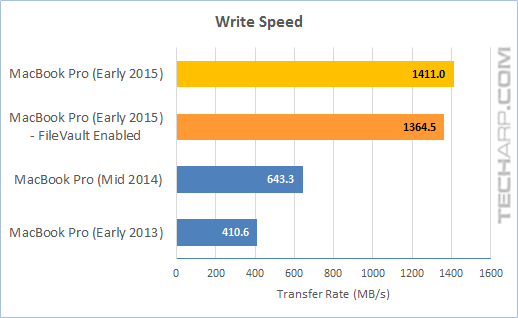
|
Interface |
Write Speed |
Difference |
||
MacBook Pro (Early 2015) |
PCIe 3.0 X4 |
1411.0 MB/s |
Baseline |
+ 119.3% |
+ 243.6% |
MacBook Pro (Early 2015) |
PCIe 3.0 X4 |
1364.5 MB/s |
- 3.30% |
+ 112.1% |
+ 232.3% |
MacBook Pro (Mid 2014) |
PCIe 2.0 X2 |
643.3 MB/s |
- 54.41% |
Baseline |
+ 56.7% |
MacBook Pro (Early 2013) |
M.2 SATA |
410.6 MB/s |
- 70.90% |
- 36.17% |
Baseline |
The improvement in its write speed is even more phenomenal. The Early 2015 MacBook Pro's SSD is almost 2.2X faster than the previous generation MacBook Pro (Mid 2014)'s SSD! Enabling FileVault 2 reduced its write speed by 3.3%. Either way, it is almost 3.5X faster than the 512 GB SSD used in the Early 2013 MacBook Pro.
Jony Ive : Waterproof iPhone not happening... EVER
| If you like this article, please share it! -> |
Summary
In our humble opinion, the new Apple SSD should have been listed as the biggest upgrade in the new 13" MacBook Pro (Early 2015). Sure, most users would be more interested in the fact that it comes with the latest 5th Generation Intel Core processor (codenamed Broadwell) and Intel Iris Graphics 6100, or that it lasts an hour longer than the previous generation MacBook Pro.
However, as far as pure performance improvements go, they are all nothing compared to the giant leap in the SSD's read and write performance. The new SSD has double the read and write performance of the previous generation SSD. In fact, it is now almost as fast as DDR-200 SDRAM!
If we were Apple, we would definitely put more emphasis on the quantum leap in the performance of the new 13" MacBook Pro (Early 2015)'s SSD. For anyone upgrading from previous generation MacBook Pros, the snappier performance of the new 13" MacBook Pro (Early 2015) will be mostly due to the faster SSD.
8 facts you never knew about WD's hardware encryption
| If you like this article, please share it! -> |
Support Tech ARP!
If you like our work, you can help support out work by visiting our sponsors, participate in the Tech ARP Forums, or even donate to our fund. Any help you can render is greatly appreciated!
Page |
How Fast Is The 512 GB PCIe X4 SSD |
1 |
|
2 |
• The Disk Speed Test Results |
Support us by buying from Amazon.com! |
|
| Grab a FREE 30-day trial of Amazon Prime for free shipping, instant access to 40,000 movies and TV episodes and the Kindle Owners' Lending Library! | |
Questions & Comments
If you have a question or comment on this editorial, please feel free to post them here!
Date |
Revision |
Revision History |
| 06-05-2015 | 1.0 |
Initial Release. |







 Add to Reddit
Add to Reddit
