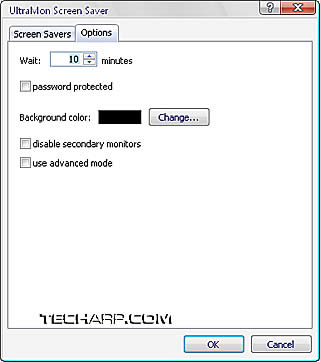Use Multi-Monitor Management Software
Smart Taskbar
Smart Taskbar adds an additional taskbar to your secondary monitor. Take a look.
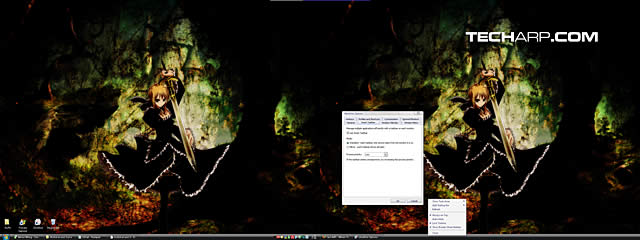 |
All the application windows that you are on the seconds monitors will be shown in the Smart Taskbar in your those monitors. This allows you to work on multiple applications more efficiently.
 |
There are two modes for the Smart Taskbar. You can either choose standard mode or mirror mode.
When you enable standard mode, Smart Taskbar for that monitor will only display tasks that are running on that particular monitor.
If you select the mirror mode, Smart Taskbar will display all tasks running on all monitors in your set up.
By default, the process priority for the Smart Taskbar is set as Low, to prevent it from usurping CPU resources from more important applications. But if it seems sluggish, you can increase its process priority.
Finally, if you do not like it, you can always disable it! ![]()
Screen Saver & Wallpaper
Ultramon allows you to set different wallpaper or screensaver for each of your monitors instead of just one wallpaper or screen saver, as you would normally be limited to in Windows XP's display properties.
 |
 |
These are the main features of Ultramon, features that most users would find useful. However, there are many other functions that I did not cover.
IMHO, multi-management utilities like Ultramon are a MUST for those who use the extended desktop mode, since it adds a number of useful functions. For those who have yet to try it, well, what are you waiting for? Download it and try it out NOW! ![]()
Unfortunately, Ultramon is not for me, since I prefer to use the horizontal spanning mode. ![]()







 Add to Reddit
Add to Reddit