NVIDIA Vs. ATI Comparison
Here's a quick comparison of the three NVIDIA graphics cards versus the ATI Radeon HD 4870.
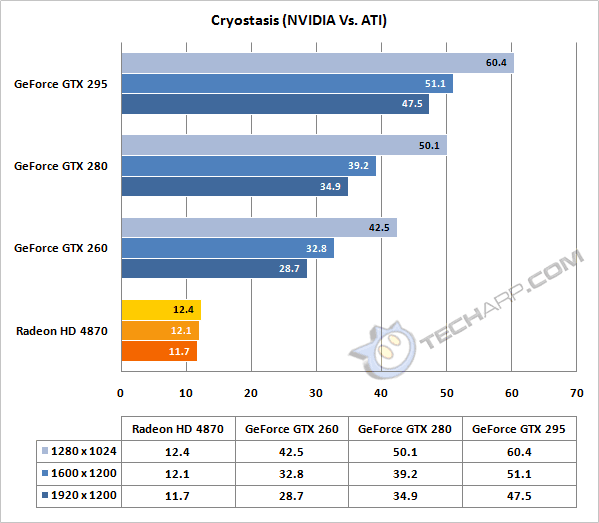
Of course, the ATI Radeon HD 4870 doesn't support GPU acceleration of PhysX (or even Havok for that matter). Hence, the job of processing the physics calculations fell to the Intel Core i7-965 Extreme Edition processor. As powerful as the Core i7-965 was, it was still the bottleneck, throttling the Radeon HD 4870's frame rate to just 11-12 fps.
Conclusion
Game physics is definitely the focus of the graphics and gaming industry. All that tremendous processing power in current GPUs is just begging for a compute-intensive application and game physics fit the bill perfectly. For gamers, better game physics mean a more immersive environment and a more enjoyable game play. For the industry, it will drive the demand for better and faster graphics cards.
Until recently, it was not possible for the gaming industry to include much game physics even with the advent of the Havok and PhysX physics engines. This was because the calculations had to be executed by the processor. The introduction of a Physics Processing Unit, the PhysX P1, by AGEIA improved the situation by delivering hardware-accelerated physics. However, the gaming industry was understandably hesitant about spending expensive development time into game physics just for the small number of PhysX P1 users.
It took NVIDIA's purchase of AGEIA to truly bring hardware acceleration of physics into mainstream use. Almost instantly, all NVIDIA graphics cards from their GeForce 8 series onwards were able to offload PhysX calculations from the CPU to the GPU. This not only improved performance, it also encouraged the industry to add more game physics into their games.
Game developers no longer have to worry about wasting time and effort on features that are only going to be supported by a limited number of gamers. With a large and ready market of NVIDIA graphics card users that can accelerate PhysX out of the box, they can design games with tons of physics effects and not worry about crippling performance.
Our tests showed just how important GPU acceleration of physics is if we want to be able to enjoy virtual environments with realistic physics in real time. Without GPU acceleration, such games would be unplayable. Little wonder why both Intel and ATI/AMD are working hard to deliver GPU acceleration of the Havok physics engine.
Until Intel and ATI/AMD deliver their Havok-based solution though, NVIDIA enjoys a significant advantage in the graphics card market. Their GeForce and Quadro graphics cards are currently the only ones that can accelerate game physics, greatly improving their performance in games that use the PhysX engine. Best of all, every NVIDIA graphics card from GeForce 8 series onwards were instantly "upgraded" with this feature at no extra charge.
This encourages game developers to develop their games around the PhysX engine, instead of the Havok engine. Eventually, this could result in the dominance of NVIDIA's PhysX engine, and by proxy, NVIDIA's GPUs and graphics cards.
Support Tech ARP!
If you like our work, you can help support out work by visiting our sponsors, participate in the Tech ARP Forums, or even donate to our fund. Any help you can render is greatly appreciated!
Questions & Comments
Please feel free to post your questions or comments here!
| Date | Revision | Revision History |
14-08-2009 |
1.0 |
Initial release. |







 Add to Reddit
Add to Reddit
