The Stubborn Paging File
If you have already read our Virtual Memory Optimization Guide, you might have already created and optimized your own semi-permanent paging file. But before you rub your palms in glee, reboot your system and check the paging file size.
Don't be surprised if you find your paging file magically enlarged to 1535MB or 1536MB! Yes, even if you have created a small 500MB paging file, Windows XP will somehow delete your original paging file and create that large paging file!
Recently, Ken and I were afflicted with this problem. No matter what we did, the paging file always reverted to the size of 1535MB or 1536MB after a reboot. For weeks, we puzzled over the matter. Thankfully, we finally found the solution!
In today's article, we will examine the problem in detail and show you the solution. We suspect many of you will be affected by this problem as well. So, double-check your paging file size and read on!
The Beginning
This issue started when I updated my Windows XP SP1 with Service Pack 2 as well as the other patches Microsoft offered on the Windows Update website. Previously, I had already created a semi-permanent paging file of 512MB minimum and 768MB maximum and kept it close to the outer tracks.
However, after rebooting the system, I suddenly discovered that the optimized paging file had been replaced by a new paging file that was 1536MB in size! Double-checking with Diskeeper confirmed the new paging file's size. Diskeeper also showed that the new paging file not an extension of the original paging file. Rather, the old one was deleted, leaving a 512MB gap on the outer tracks and a new 1.5GB paging file created on the inner tracks.
At first, I thought upgrading to Service Pack 2 might have reset the paging file since the "recommended paging file size" was 1535MB. So, I loaded up System Properties to take a look at the virtual memory settings. This is what I saw :-
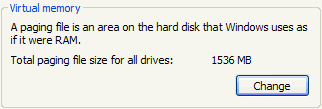
Expected. 1536MB. Okay, let's click on the Change button to recreate the semi-permanent paging file I wanted. Guess what I saw...
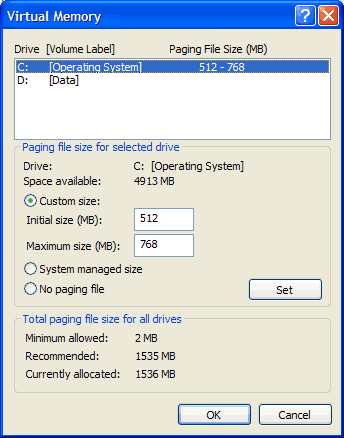
What on Earth?! The paging file was still set as 512MB minimum and 768MB maximum!
But as you saw in the previous picture and in this picture, the currently allocated paging file is 1536MB. What gives??







 Add to Reddit
Add to Reddit
