ED#144 : Satellite TV Going Bonkers? Blame Your DECT Phone!
If you are having problems watching certain channels on your satellite TV, don't blame your service provider just yet. It is very possible that the culprit is actually the DECT (Digital Enhanced Cordless Telecommunications) phone you recently installed. This is actually an old problem, but one that not many people realize until they install a DECT phone, or subscribe to a satellite TV service, or both.
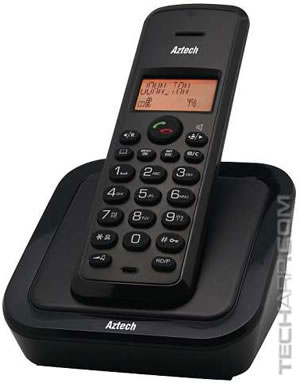 In this article, we are going to explain to you why DECT phones interfere with satellite TV services, how to determine if they are the cause, and how to fix the problem. If you find this guide useful, be sure to share it with your family and friends so they won't get frustated at their satellite TV provider for the wrong reason. We all have plenty of other reasons to complain to them about anyway!
In this article, we are going to explain to you why DECT phones interfere with satellite TV services, how to determine if they are the cause, and how to fix the problem. If you find this guide useful, be sure to share it with your family and friends so they won't get frustated at their satellite TV provider for the wrong reason. We all have plenty of other reasons to complain to them about anyway! ![]()
Why Does This Happen?
Like all wireless devices, DECT phones use a specific range of radio frequencies :
- 1880 – 1900 MHz in Europe, most of Asia and Australia
- 1893 – 1906 MHz in Japan
- 1900 – 1920 MHz in China
- 1910 – 1930 MHz in Latin America
- 1920 – 1930 MHz in the US and Canada
The allocated frequency range allows for up to 10 separate frequencies. Unfortunately, satellite TV services also use the same range of frequencies for their downstream signals. If your DECT phone uses a frequency that comes close to that of your satellite TV service, then it will interfere with the satellite TV's signal.
Satellite broadcast services actually transmit their signals in the Ku band, with frequencies from about 10.7 GHz to 12.75 GHz, depending on the region. Here in Malaysia, the Astro satellite TV service has a frequency range of 10.982 GHz to 12.476 GHz. So how does the DECT phone with a much lower frequency interfere with such a high-frequency signal from the satellite?
 This is where the LNB (Low Noise Block) device comes in. The LNB is a small device located in front of the satellite dish that receives the weak signal from the satellite. It then amplifies the signal and changes it to a lower frequency band (950-2150 MHz), before transmitting it to your receiver or decoder. It is this lower frequency signal from the LNB that the DECT phone interferes with.
This is where the LNB (Low Noise Block) device comes in. The LNB is a small device located in front of the satellite dish that receives the weak signal from the satellite. It then amplifies the signal and changes it to a lower frequency band (950-2150 MHz), before transmitting it to your receiver or decoder. It is this lower frequency signal from the LNB that the DECT phone interferes with.
The reason why not all channels are affected is because satellite broadcast services do not deliver their services on a single frequency. Instead, they split up the channels into groups (that are not necessary related in content or packages) - each with its own frequency. For example, Astro groups the following channels under the 12.476 GHz frequency, which are a mix of different content :
- National Geographic HD (Asia)
- ESPN HD (Asia)
- Astro First 483
- HBO HD (Asia)
- History HD (Asia)
- Astro Best 478
If the final downstream signal frequency from the LNB matches or is close to the frequency used by your DECT phone, then every channel in this group will suffer from interference. That's why only some channels are affected, and they are often from different content types.
How Do We Know Which Is The Cause?
Well, Captain Obvious says, "If you do not have a cordless phone, then obviously, it cannot be the culprit!" Obviously, Captain Obvious... ![]()
But in all seriousness, you should suspect the DECT phone if...
- your satellite TV decoder reports a reasonable signal strength.
- only a few channels in your satellite TV service have interference issues. If a poor signal strength is the problem, the most channels, if not all, will exhibit poor visual quality.
- those channels inexplicably return to normal quality, before suffering from interference again.
Verifying that the DECT phone as the culprit is very simple :
- Turn off the DECT phone and base station. This is a critical step. Both phone and base station must be turned off.
- Turn your TV to a satellite TV channel that was suffering from interference. The channel should now display normally.
- Turn on the DECT phone and base station. In some cases, the channel will instantly experience interference once the DECT phone and its base station are enabled. This would confirm that the DECT phone is the cause.
- Otherwise, remove the DECT phone from its cradle on the base station. The channel should immediately experience interference, confirming that the DECT phone is the cause.
How Do We Fix It?
Well, if you can do without the DECT phone, then the best option would be to live life without cordless phones. Disable it, and all your interference problems will be gone for good.
If you must have a cordless phone, then you can try repositioning the DECT phone and its base station. Place it as far as possible from your satellite TV receiver / decoder. Better still if they are not in the line of sight of your receiver / decoder.
You can also try asking your satellite service provider if they can adjust the downstream frequency from the LNB to avoid the frequency range used by DECT phones.
If none of the above solutions work, you can try to create a Faraday cage around your satellite TV receiver / decoder. It's actually quite simple to do - use some aluminium foil to line the insides of your TV cabinet where you keep your satellite TV receiver / decoder. However, do NOT wrap your satellite TV receiver / decoder itself in aluminium foil, as this will prevent its proper cooling, and will likely damage it.
If you find this guide useful, be sure to share it with your family and friends. Remember - sharing is caring! :)
Other Scoops
- Java Plug-In SSV Helper - Should It Stay Or Should It Go?
- Why Apple Maps-gate Could Have Been Avoided (Or Not)
- AssistiveTouch Bug In Apple's New iOS 6
- Slow Menus In Adobe Photoshop CS6
- Spy Virus Compromises Microsoft Digital Security Certificates
- How To Stop Facebook Notifications On Apple iOS
- How To Protect Your Apple iPhone's Home Button
- Intel Turbo Boost Technology - Trapping The Unwary
- Counterfeit Intel Retail Processors
If you have a scoop you want to share with us, just contact us! It doesn't have to be Windows-related. It can be anything in the tech industry, from mobile phones to P2P software. Just drop us a message!
Support Tech ARP!
If you like our work, you can help support out work by visiting our sponsors, participate in the Tech ARP Forums, or even donate to our fund. Any help you can render is greatly appreciated!
Questions & Comments
If you have a question or comment on this editorial, please feel free to post them here!
Date |
Revision |
Revision History |
06-11-2012 |
1.0 |
Initial Release. |
15-11-2012 |
2.0 |
Added pictures of a typical LNB device on a satellite dish, and a DECT phone. |








 Add to Reddit
Add to Reddit
