x264 Benchmark
by graysky
What Is This Test?
Simply put, this test measures how fast your machine can encode a short, DVD quality MPEG-2 video clip into a high-quality x264 video clip. What's x264, you ask? It's more or less the next-generation Xvid/DivX codec. I think it's ideal for a benchmark because the application (x264.exe) reports fairly accurate compression results (in frames per second) for each pass of the video encoding process, and it uses multi-core processors very efficiently.
You'll notice that the whole thing is pretty simple since I have no programming skills to speak of. The test basically, consists of the needed executables, the video file (provided by Adrian of Tech ARP), the AVISynth script, and the DGIndex project file. They are all driven by a batch file that'll kick off the x264 encode, and write the results to text file. That makes it easy for you to upload the results, together with your machine specifications for comparison.
The video content itself is not important. It is just a DVD-formatted, progressive MPEG-2 stream running at 23.976 fps with a resolution of 720x480. The important thing is that all those participating in this test use the same clip, the same version of x264, the same version of Avisynth etc. so that the results are comparable.
Wait, before you download and run this, please consider using the x264 Benchmark HD instead. It uses a much newer version of x264 and a 720p HDTV clip!
Benchmark Results to Date
Intel & AMD Processors (Including Stock & Overclocked Systems)
All the data including both stock and overclocked Intel and AMD machines sorted in ascending order by total encoding time.
All the data including both stock and overclocked Intel and AMD machines sorted in ascending order by chip name.
Stock Settings
Have a look at this table if you're interested in seeing the non-overclocked (i.e. factory default) results for a particular chip. Both Intel and AMD processors are contained in these data which are a subset of the main two tables. To keep it lean, I just included a single result for each chip, but things such as operating, memory timings, etc. can affect the data by a small amount. These data are sorted by chip name for easy reference.
General Data Trends
Contains a subset of the main two tables for both AMD and Intel based systems. They are sorted and color coded to demonstrate a particular trend in the data. There are obviously more data points that show the given trend; I just selected a few representative ones to keep the table a bit leaner.
This table also compares data from different Yorkfield quad core chips to Kentsfield quad core chips as well as Wolfdale duals to Conroe duals and finally, see how the AMD Phenom 9500 compares to several different Intel quads. Have a look!
Download the Benchmark Here!
Want to see how your machine scores and/or contribute data? Download the benchmark by clicking here. The md5sum for this RAR file is 38754bd8a33219e8faae661868a3e38e.
Initial Setup
Download and install AviSynth 2.5.7 (needed to run the benchmark). You can get it from this link or by simply running the benchmark (it will direct you to download it).
That's it!
Running The Test
Simply double-click the shortcut named "x264 Benchmark" and it will prompt you to name your results file. I usually just type in my CPU settings. For example, when I am testing the CPU at factory settings, I'll use "9x266" and when I overclock it, I'll use the overclocked multiplier and FSB settings, like "10x333" for example.
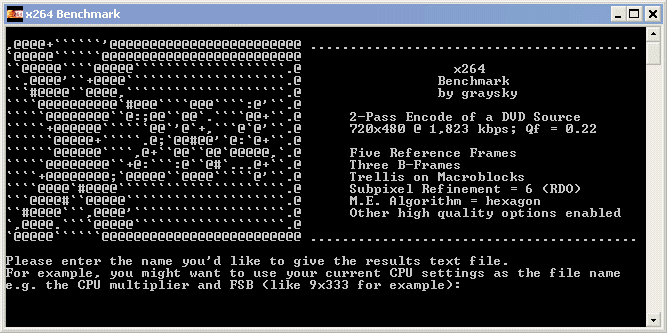
It really doesn't matter what you use. Naming it just helps you remember which text file corresponds to which CPU setting. After you hit <ENTER>, the benchmark will start.
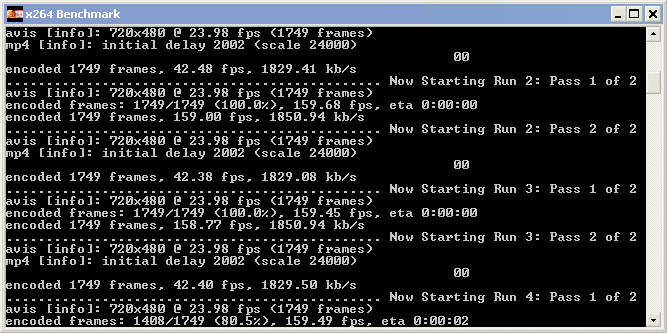
It will run through a 2-pass encode of a small 720x480 video clip for a total of five runs. Then, it will write the results to a text file. For the most accurate and consistent results possible, please do NOT use your machine while the test runs.
You can test your machine at different CPU settings, but it would be a good idea to also test it at its stock settings as a baseline. This will allow you to determine just how much performance advantage your CPU overclocking has given you.
Reporting Results
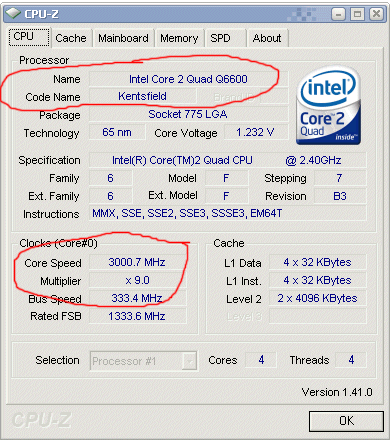 Simply
post the contents of the results text file to the x264
benchmark thread along with some hardware details which you can
get from CPU-Z
:
Simply
post the contents of the results text file to the x264
benchmark thread along with some hardware details which you can
get from CPU-Z
:
- Your processor model
- Your CPU multiplier and FSB settings for the test
- Your motherboard chipset
- Your memory clock speed and timings (just the first 4 will do)
- Your operating system
Take for example, the screenshot on the right. You can post your specifications as Core 2 Quad Q6600, 9x333, P965, 4-4-4-10 @ 333 MHz, XP Pro SP2.
Since the output is merely a text file, we recognize the potential for people to cheat by simply making up their own results, or skewing the real data. I don't know of a way to eliminate this. All I can say is please don't do it. No one will think you're cool just because you have faster numbers!
Finally, I don't plan on entering everyone's results into the 'official' table; it would make the table of results too massive and difficult to read. This benchmark really wasn't meant to be a diary or scoreboard for people. I think it can be a cool way to compare your results to a few reference machines. My hope is to populate the table with results from several processors and new chips (such as the AMD Phenom and the Intel Penryn when they are released).
Enjoy and thanks for participating!
Benchmark FAQs
If you're curious about the video file, x264 encoding and other details about this benchmark, go on to the next page for the benchmark FAQs.
Questions & Comments
Please feel free to post your questions or comments here!
| Date | Revision | Revision History |
09-09-2007 |
1.0 |
Initial Release |







 Add to Reddit
Add to Reddit




