NVIDIA GeForce GTX 295
Let's start with NVIDIA's fastest (and most expensive) desktop graphics card, the dual-GPU NVIDIA GeForce GTX 295. It would give a good indication of the maximum effect GPU acceleration of PhysX has on the actual frame rate.
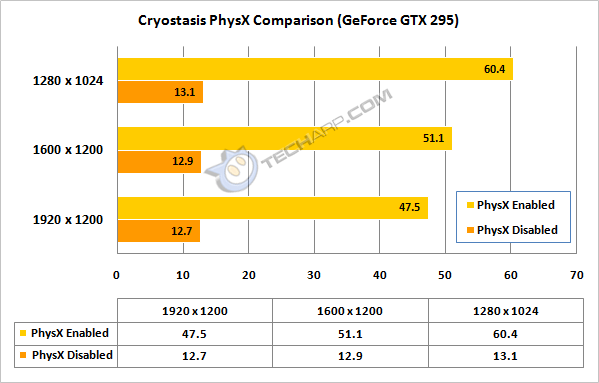
With so much spare processing power, the NVIDIA GeForce GTX 295 was able to deliver a frame rate of 60 fps at 1280 x 1024. That's 4.6x faster than what the ultra-fast Intel Core i7-965 Extreme Edition processor is capable of.
Even at the highest resolution of 1920 x 1200, the GeForce GTX 295 managed to deliver a frame rate of 47.5 fps. That's 3.7x faster than what the processor would be capable of on its own.
NVIDIA GeForce GTX 280
The NVIDIA GeForce GTX 280 is NVIDIA's fastest single-GPU graphics card. It would give a good indication of the maximum effect GPU acceleration of PhysX has on the actual frame rate for a single GPU.
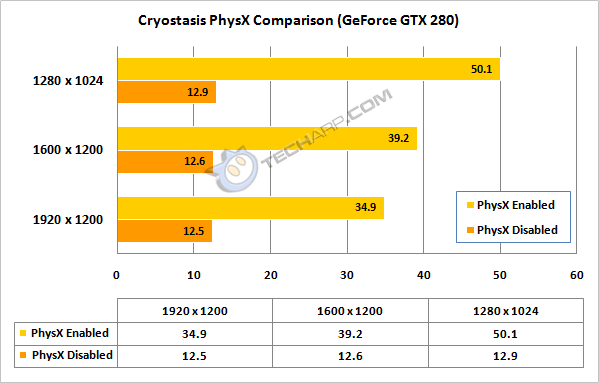
This super-fast GPU has plenty of processing power to spare. Offloading the physics calculations to the NVIDIA GeForce GTX 280 ramped the frame rate up to 50 fps, which is 3.9x faster than what the Core i7-965 EE is capable of.
When we tested at 1920 x 1200, it was still capable of delivering a playable frame rate of 35 fps. While much lower than the 50 fps we saw at 1280 x 1024, it was still 2.8x faster than running the physics calculations on the processor.
Support Tech ARP!
If you like our work, you can help support out work by visiting our sponsors, participate in the Tech ARP Forums, or even donate to our fund. Any help you can render is greatly appreciated!
<<< Testing PhysX : Previous Page | Next Page : NVIDIA GeForce GTX 260 Results, CPU Vs.GPU Performance Summary >>>







 Add to Reddit
Add to Reddit
