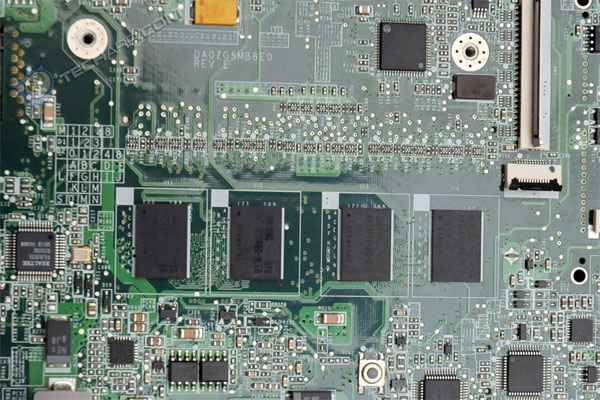The Memory Upgrade
The Acer Aspire One has a single SO-DIMM slot located on the underside of the motherboard. This is why you need to flip the motherboard over. Our model came with 1 GB memory - 512 MB in the form of a SO-DIMM memory module, and another 512 MB directly soldered to the motherboard (very near to the touchpad cable connector).
To upgrade the Aspire One's memory, all you have to do is remove the SO-DIMM module and replace it with one with a higher memory capacity. Older Aspire One models come with only the 512 MB memory soldered on the motherboard. In such models, you just have to insert a DDR2-400/533 memory module into the empty SO-DIMM slot.
Unfortunately, Acer's decision to solder 512 MB of the Aspire One's memory onto the motherboard greatly restricts its upgrade options. The Mobile Intel 945GSE Express chipset can only support a maximum of 2 GB of memory. Since the 512 MB soldered memory cannot be removed, this means the only upgrade option left is to replace the 512 MB SO-DIMM with a 1 GB SO-DIMM. This expands the Acer Aspire One's standard 1 GB memory to 1.5 GB.
If Acer did not solder the 512 MB of memory onto the motherboard and used a 1 GB SO-DIMM instead, we would then have the choice of upgrading it with a 2 GB SO-DIMM. That would have doubled the Aspire One's system memory, which would have been a far better upgrade.
The SSD Upgrade
Acer also made a "mistake" in using a cable connection for the solid state drive. If they used a standard SATA interface, that would have enabled us to swap the slow Intel Z-P230 solid state drive with a faster and larger capacity SSD or even a 2.5" hard disk drive. Sadly, that is no longer possible.
With that in mind, I would recommend that you opt for an Acer Aspire One netbook with a hard disk drive if you intend to upgrade it with a fast solid state drive. This is because third-party SSDs available in the market are designed to replace 2.5" hard disk drives. They not only use the standard SATA interface, they are also designed to fit the 2.5" form factor.
Support Tech ARP!
If you like our work, you can help support out work by visiting our sponsors, participate in the Tech ARP Forums, or even donate to our fund. Any help you can render is greatly appreciated!
Page |
Topic |
||
1 |
|||
2 |
|||
3 |
|||
4 |
|||
5 |
|||
6 |
|||
7 |







 Add to Reddit
Add to Reddit