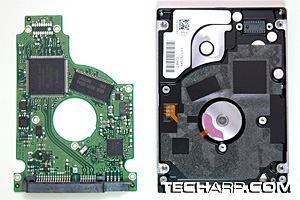The PCB
As the 160GB Momentus 7200.2's PCB is only attached to the main drive body by 7 small screws, it was a breeze to remove it. There was no cable connecting it to the main body, just two separate contact points. Once the screws were removed, the PCB just falls away.
The PCB is populated by three main chips. In fact, their cutouts can be seen in the plastic cover placed on the underside of the drive body. You can also see a leaf-shaped silver area with a round white dot. That's very likely be the G-Force Protection drop sensor.
The Hard Drive & Motor Controllers
 |
 |
The 750GB Barracuda ES hard drive uses a custom-made Agere Systems hard drive controller that is similar to that used in the Barracuda 7200.10 hard drive. No information could be found about this controller, which isn't unusual since the logic and firmware is likely to be proprietary to Seagate.
But minor functional differences aside, hard drive controllers are all designed to manage the transfer of data between the drive and the motherboard. They also control the positioning of the read/write heads.
Although we expected the Momentus 7200.2 to use the same STMicroelectronics motor controller used in the Momentus 7200.1 hard drive, Seagate chose to use a motor controller from Texas Instruments.
Of course, all motor controllers have the same basic functions of maintaining the spindle speed as well as controlling the voice coil motor that moves the read/write heads during seeks and keeping them in place during read or write operations.
However, STMicroelectronics motor controllers come with their proprietary Smooth Drive pseudo-sinusoidal digital drive technology. It allows the hard drive to minimize torque ripple to reach a higher track density as well as reduce acoustic noise. In other words, Smooth Drive allows Seagate to pack more bits into the platters, as well as reduce drive noise. We have no idea if the Texas Instruments motor controller has a similar feature.
The SDRAM Buffer
 |
All Momentus 7200.2 hard drives come with 8MB of SDRAM buffer memory. This 160GB model uses a single Samsung K4S641632K-UC60 SDRAM chip. This particular memory chip is rated for 166MHz operation @ CAS 3.
If that's the speed at which Seagate is running it, then it will deliver a maximum throughput of 333MB/s. That's a tad lower than what the SATA 3Gb/s interface can handle, but it should be more than enough for a notebook hard drive. In any case, Seagate could be running this SDRAM chip at a higher clock speed than the rated 166MHz.
<<< Introduction, The Momentus 7200.2 : Previous Page | Next Page : Breather Hole, Specifications >>>







 Add to Reddit
Add to Reddit