Something's Missing
Double-tapping on the CPU load screen reveals more. It shows the idle time (in light blue), the CPU load by system processes (in pink) and CPU load by user processes (in orange). What's interesting is not what you can see, but what you can't see. Let's analyze the results.
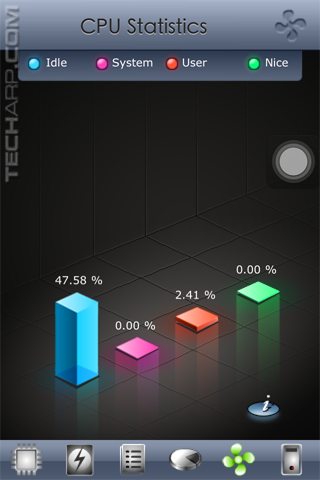 |
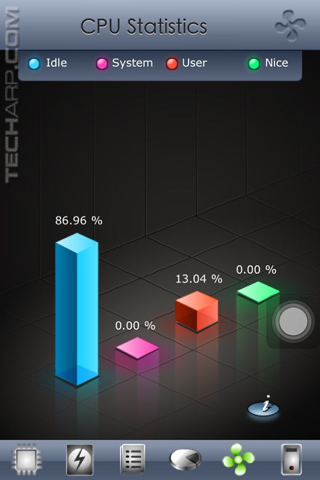 |
Apple iPhone 4S |
Apple iPhone 4 |
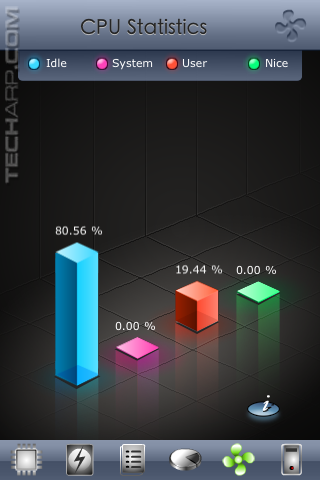 |
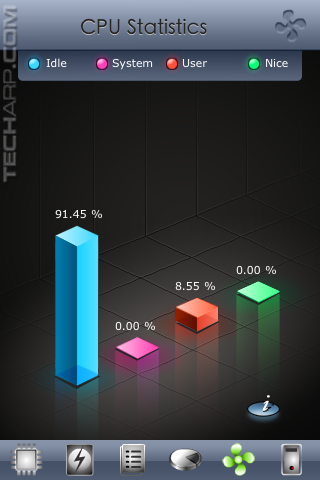 |
Apple iPhone 3GS |
Apple iPad |
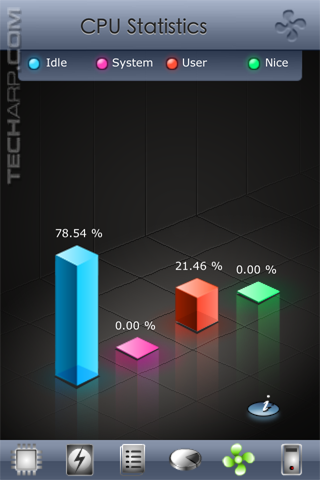 |
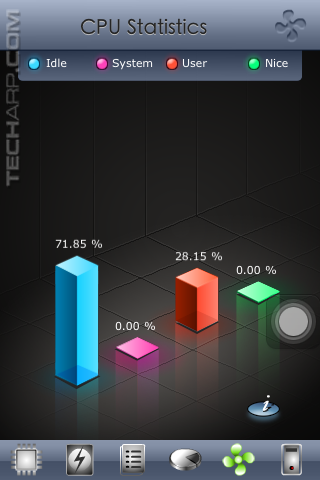 |
Apple iPod touch 4G |
Apple iPod touch 3G |
What's interesting is that the CPU load for all the other iDevices are nicely accounted for, but when it came to the Apple iPhone 4S, the System Monitor software could not account for 50% of the CPU time. That means something hidden is continuously sucking up 50% of the CPU time.
What could it be? We have no idea. All we know is that this is not an iOS 5 problem. All devices tested above are running on iOS 5.0.1. Yet only the iPhone 4S is affected. Thus, it is an iPhone 4S-specific problem. Hopefully, this is a problem that can be fixed via a future iOS update.
If you have any ideas or opinions on this bizzare CPU utilization, do share with us here!
Please note that System Monitor with Battery Max is not the only app that can do live monitoring of CPU load. Do check your iDevices with your system monitoring app of choice and let us know what you get.
Update @ 08/02/2012 : Please do NOT buy the System Monitor with Battery Max app. As of this date, it appears that the developer failed to account for the dual-core nature of the iPhone 4S' A5 processor, thereby increasing its CPU load by 50%. If you check the results above, you will note that only the iPhone 4S has 50% CPU time unaccounted for. This is very neatly explained by the developer's misinterpretation of the CPU load information from the UNIX command used (thanks for the heads-up, Ken!).
Mea Culpa Updated!
Our apologies. Please do NOT purchase the app. It may cost only 99 cents but that's 99 cents down the drain for an app that doesn't know enough to account for an extra processor core.
Although the clues were staring us right at the face, we failed to connect the dots. It was not that the Apple iPhone 4S had a bug that caused its CPU to run at a very high load all the time. The System Monitor with Battery Max app was the one with the bug, albeit one that appears to be the developer's fault. It seems they forgot that the iPhone 4S uses a dual-core processor!
The only other iDevice that uses the dual-core Apple A5 processor is the iPad 2. Unfortunately, we didn't have an Apple iPad 2 with us when we were researching this phenomenon. If it showed us the same high CPU utilization and "missing 50% CPU time" as we have seen with the iPhone 4S using this app, it would have alerted us to the fact that this app was poorly written and didn't account for the extra processor core. After all, we all know that the iPad 2 does not suffer from the same battery life problem we have seen with the iPhone 4S.
The good news is that we now have the iPad 2 results, thanks to zy. As you can see in the following screenshots, this app was also falsely reporting that the iPad 2 had a high CPU load while idling. It was also missing "50% of the CPU time", which can be neatly explained by the developer's failure to account for the second processor core in the iPad 2's A5 processor.
Learn how to protect your Apple iPhone's Home button from premature failure!
 |
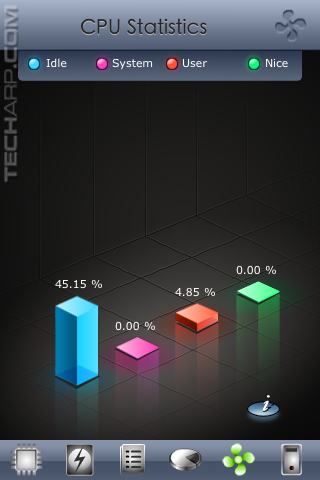 |
Apple iPad 2 |
|
Support Tech ARP!
If you like our work, you can help support out work by visiting our sponsors, participate in the Tech ARP Forums, or even donate to our fund. Any help you can render is greatly appreciated!
Questions & Comments
Please feel free to post your questions or comments here!
| Date | Revision | Revision History |
| 07-02-2012 | 1.0 | Initial release. |
| 08-02-2012 | 2.0 | Added results for the Apple iPod touch 4G and Apple iPod touch 3G. Added warnings about this app. Added a new Mea Culpa section. |
| 10-02-2012 | 2.1 | Added results for the Apple iPad 2. Added more details about this app's failure to account for the extra processing core in the Apple A5 processor. |







 Add to Reddit
Add to Reddit
