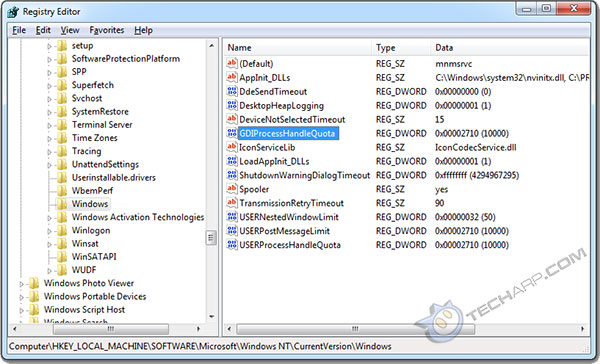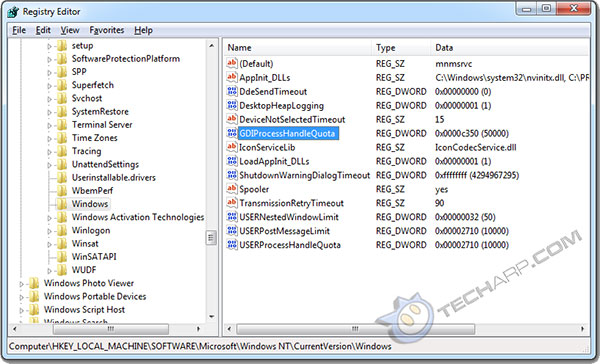ED#158 : How To Fix GDI Leaks In Internet Explorer 10 and 9
![]() Thanks to better memory management in Microsoft Windows 8 and Windows 7, it is now common for users to run half a dozen or more applications at the same time for days and weeks. In fact, I have about a dozen applications running at any one time, with one of them being Internet Explorer.
Thanks to better memory management in Microsoft Windows 8 and Windows 7, it is now common for users to run half a dozen or more applications at the same time for days and weeks. In fact, I have about a dozen applications running at any one time, with one of them being Internet Explorer.
Despite its declining popularity, Microsoft Internet Explorer remains an important web browser with many corporate users. The belated introduction of Internet Explorer 10 breathed new life into this web browser by adding support for new web standards, improving security and fixing bugs. Its stability was also greatly improved, allowing for 20-30 tabs to be opened at a time without any issue.
However, Internet Explorer 10 seems to suffer from the same GDI leaks as Internet Explorer 9, causing pages to stop displaying properly or not at all. This is less of a problem with Internet Explorer 10, usually happens after days of use, but it's still there. Eventually, it becomes impossible to use the browser and the only way to "fix the problem" is to close Internet Explorer and start it up again. Sometimes, Internet Explorer would crash by itself.
This may seem like a minor issue, and it may be just that for you, but if you are making a long forum post or have just typed out a long reply on Facebook, a sudden crash or display issue with the browser may erase all that hard work and force you to redo your missive after restarting Internet Explorer. This actually happened to me more than a few times so I know just how frustating it is.
Check out a few examples of display issues when Internet Explorer leaks too much. I didn't bother with the screenshots of pages that completely refuse to load - you would see nothing but a blank page.
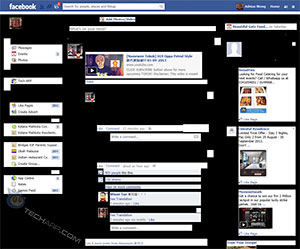 |
 |
 |
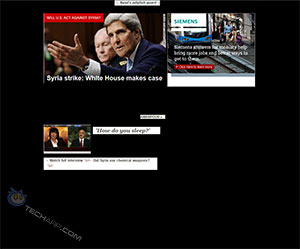 |
Backdoors found in Bitlocker, FileVault and TrueCrypt?
| If you like this article, please share it! -> |
So How Do We Fix It?
Well, we cannot actually fix the GDI leak in Internet Explorer. That's Microsoft's job. But we can workaround the problem, and extend the "quota" on GDI objects, so that Internet Explorer won't face these display issues. Just follow these steps :
-
Look for the Registry Editor by clicking on the Start button in Windows 7, and typing regedit in the Search form. In Windows 8, just type regedit in the Metro interface.
-
When you see regedit.exe (in Windows 7) or regedit (in Windows 8), click on it to launch the Registry Editor.
-
A UAC (User Account Control) pop-up will appear, asking if you want to allow the Registry Editor to make changes to your computer. Click Yes.
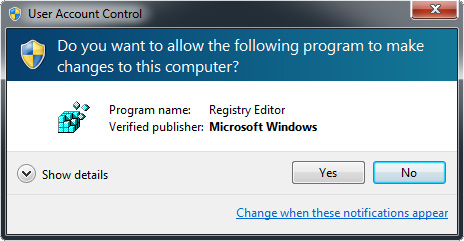
-
When the Registry Editor loads, go to HKEY_LOCAL_MACHINE\SOFTWARE\Microsoft\Windows NT\CurrentVersion\Windows, and look for GDIProcessHandleQuota.
- Double-click on GDIProcessHandleQuota and you will see it has a hexadecimal value of 2710. Meaningless to most of us.
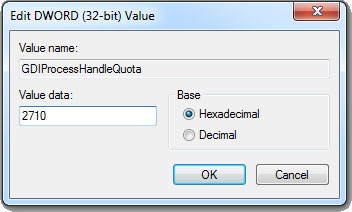
- Click on the Decimal radio button to convert the hexadecimal value of 10000. That is the number of GDI handles that Windows allows per session.
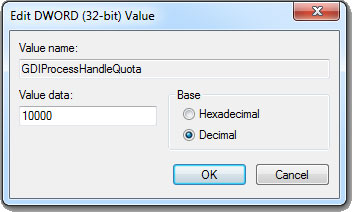
- Change that value to 50000, which is 5X the default value and close to Windows' theoretical limit of 65,536 GDI handles per session. Then click OK.
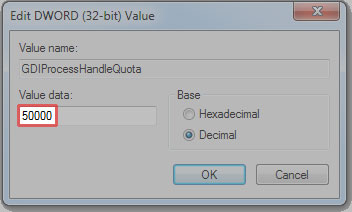
- If you prefer to key in the hexadecimal value, just key in c350 (making sure that the Hexadecimal radio button is selected). After keying the new value, click OK.
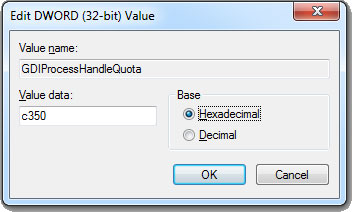
- The Registry Editor should show that GDIProcessHandleQuota now has the value of 0x0000c350 (50000).
- Close the Registry Editor and restart Windows. Once you restart Windows, it will have a new GDI object handle limit and Internet Explorer should no longer crash or exhibit display issues after prolonged use.
Satellite TV going bonkers? Blame your DECT phone!
| If you like this article, please share it! -> |
This Is Too Confusing!
If you are not comfortable following the instructions above, you can download this ZIP file we have prepared. It contains two files, the details of which you can see in the screenshot below. After downloading, please check to verify that the files inside are exactly as displayed.
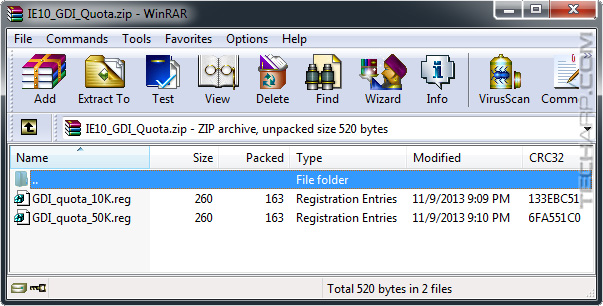
-
You can either extract the files to a folder, or run them directly from the ZIP file.
-
To increase the quota on GDI object handles from 10,000 to 50,000, just double-click on the GDI_quota_50K.reg file.
-
A UAC (User Account Control) pop-up will appear, asking if you want to allow the Registry Editor to make changes to your computer. Click Yes.
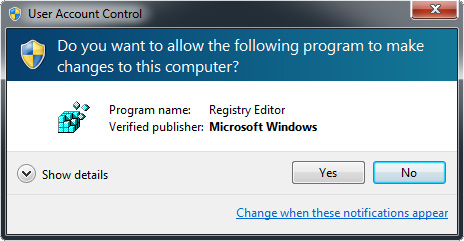
- Another pop-up will appear, this time warning you that running this registry file can cause problems if you have downloaded it from an untrustworthy source. Well, we are a trustworthy source, right? So, click Yes.
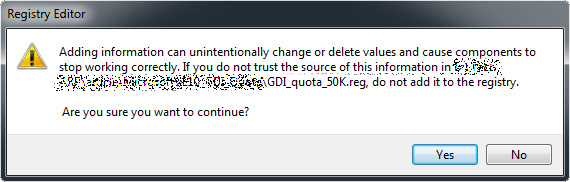
- After the Registry Editor is done importing the new values for the GDI object handle quota, you will receive this notification pop-up.
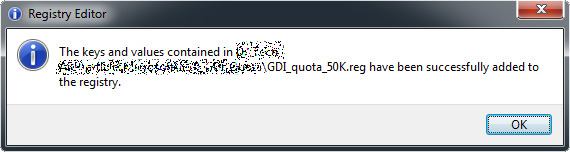
- That's it! Just click OK and restart Windows. Once you restart Windows, it will have a new GDI object handle limit and Internet Explorer should no longer crash or exhibit display issues after prolonged use.
ActiveX Filtering in Internet Explorer kills Adobe Flash Player
| If you like this article, please share it! -> |
Other Scoops
- Apple's Developer Website Gets Hacked!
- WhatsApp Is Moving To A Subscription Model? Don't Panic!
- Bad Day : Always Reboot Windows First!
- Apple App Store's 5th Anniversary Freebies
- The NVIDIA Control Panel Memory Leak Problem
- How To Set Your Bluetooth Headset As Your Default Audio Device
- Your Wireless Mouse Or Keyboard Acting Up? Blame USB 3.0!
- Website Problems With Internet Explorer 10? Switch Modes!
- ActiveX Filtering In Internet Explorer 9 And 10 Kills Adobe Flash Player
If you have a scoop you want to share with us, just contact us! It doesn't have to be Internet-related. It can be anything in the tech industry, from mobile phones to P2P software. Just drop us a message!
Support Tech ARP!
If you like our work, you can help support out work by visiting our sponsors, participate in the Tech ARP Forums, or even donate to our fund. Any help you can render is greatly appreciated!
Questions & Comments
If you have a question or comment on this editorial, please feel free to post them here!
Date |
Revision |
Revision History |
05-09-2013 |
1.0 |
Initial Release. |
11-09-2013 |
2.0 |
Added a new This Is Too Confusing! section. |







 Add to Reddit
Add to Reddit