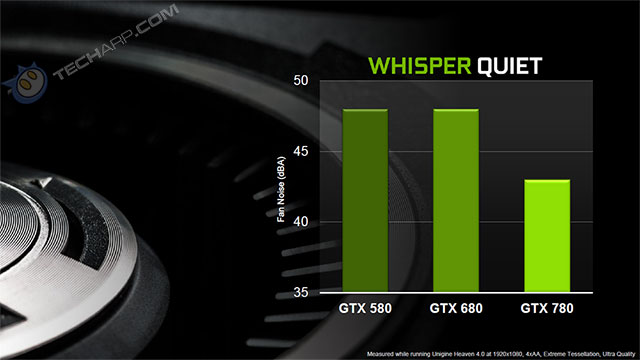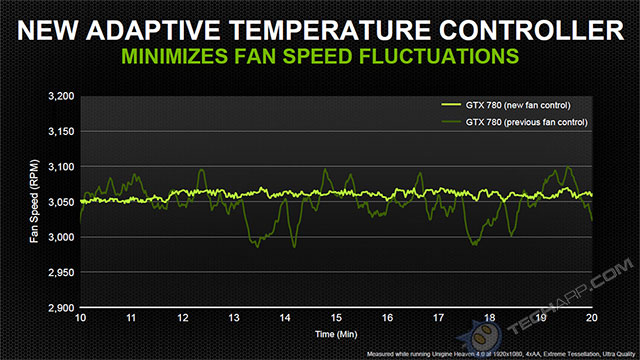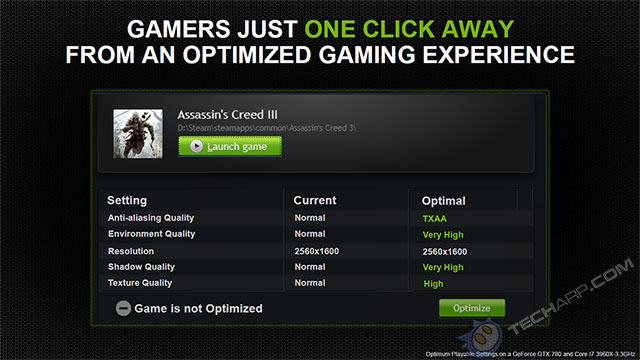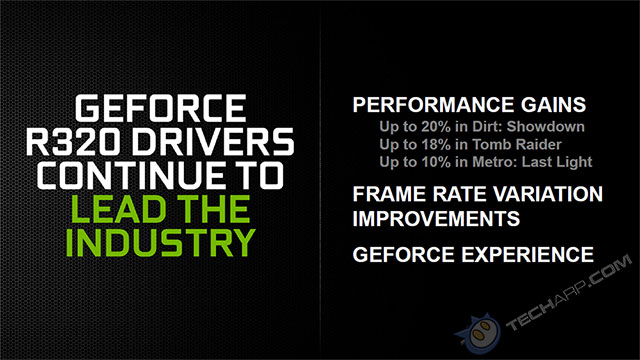New Adaptive Temperature Controller
The new GeForce GTX 780 will also feature a new adaptive temperature controller, which reduces its fan noise level by 5 dBA, from 48 dBA which was seen with the GeForce GTX 680 and the GeForce GTX 580, to just 43 dBA. It is important to note that decible is logarithmic in nature, so a 5 dBA difference is very significant.
NVIDIA achieved this not by reducing the fan speed, but rather by smoothening the fan speed fluctuations. This is because the fan speed is usually tied to the graphics card's temperature and will ramp up and slow down according to changes in its temperature. Those changes in fan speed actually increase the noise level, so by smoothening the fluctuations in fan speed, they were able to cut down the noise level.
NVIDIA will be providing this technology to all of their partners, so even if they implement their own cooler designs, it will work with those fans. In case you are wondering, this new feature cannot be turned off, but the fan speed can be increased or decreased by the user.
GeForce Experience
In conjunction with the launch of the NVIDIA GeForce GTX 780, NVIDIA will also be launching their GeForce Experience software. Some 2.5 million users may have already tried the beta version but today, it comes out of beta. For those who have not tried it, the GeForce Experience software helps you to set the best settings possible for your games based on your system specifications.
You do that just by clicking the Optimize button in the GeForce Experience application before launching the game, and GeForce Experience will set the best settings possible for the game. You no longer need to worry about what options to fiddle with to get the best frame rate with the best visual quality for your system.
NVIDIA is understandably proud of GeForce Experience because they spent countless hours testing different combinations of settings for a multitude of games in order to come up with these automatic presets.
Game-Optimized Drivers At Launch
NVIDIA has also been working together with game developers before the launch of their games to ensure that by the game's launch date, they will have drivers that are already optimized for the game. The table below shows the list of pre-optimized drivers that NVIDIA was able to deliver by each game's launch day, and the performance benefits they were able to deliver over older drivers.
NVIDIA stressed that this is very important as many gamers are able to blow through many games within a day or a week of play. So it wouldn't help gamers at all if they were only able to deliver optimized drivers 2-3 weeks after launch. With such close cooperation with game developers, NVIDIA can now assure every gamer that their NVIDIA graphics cards will deliver the best combination of performance and visual quality possible for the latest games that they are playing.
Support Tech ARP!
If you like our work, you can help support out work by visiting our sponsors, participate in the Tech ARP Forums, or even donate to our fund. Any help you can render is greatly appreciated!
<<< How Much Faster Is It? Optimized SLI Performance, GPU Boost 2.0 : Previous Page | Next Page : NVIDIA ShadowPlay, Price & Availability >>>







 Add to Reddit
Add to Reddit