Time Will Tell... And Confuse At The Same Time!
As technology and my age advances, my understanding of it gets worser and worser. Yes, it's just like Alzheimer's. Crap doesn't get any better as I age, and neither does my understanding of technology.
If I don't keep up, or can't keep up, it usually means that my future purchases within this category are generally doomed. Unless I spend a few days reading up, I will buy stuff I don't need. In that case, I might as well go into the donkey-rearing business before I lose more cash.
When the AMD Athlon 64 first came out with its whchamacallit HTT thingy, I first assumed that it was some new-fangled pizza pan heating technology. Or take Western Digital's RAFF technology, which I thought gave the hard drive a lot more zoom power.
Shucks, all that seems kind of stupid, when I think of it. But whenever someone asks me whether I intend to buy something or research its features first, I often open my wallet first.
Keeping up is a tough job, mind you. But hey, it need not be so hard with goons like me explaining it to you. It also pays to have fancy charts like this.
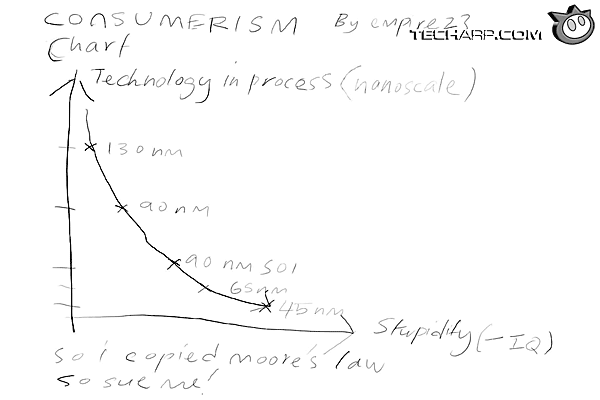
Morale of the Story
Keep up with what you need to buy. Learn about the major brands you intend to buy from (AMD-Intel, ATI-NVIDIA) and just narrow them down to their pros and cons. Then, get some ideas on their price vs. performance.
With the power of Google, it shouldn't be too hard. You don't need to fully understand what each feature or technology does, but find out how they affect your computing experience. Nobody should believe evil salesmen. Just Google it up and there you have it - instant knowledge.
Damn, people have it easy these days. Back then, I actually had to read books with paper in them to find out stuff like that!
Oh Jargons!
There was a time I actually read the blurbs on the box. I also looked out for fancy jargon on the boxes to judge how good the product was.
To a n00b like me, phrases like Graphics Accelerator may sound great, but they don't have a tenth of the hitting power that acronyms like GPU have. Hell, I had no idea what GPU meant in those days, but to me, anything with such an acronym must be worth buying.
It was not like it could mean anything bad like "Giant Puking Unit" or something like that, right? To a n00b like me, boxes with more jargon on the back have more advanced technology than those with less jargon!
Good God, I was stupid!
If you have similar stories on how stupid you were as a n00b buying hardware, well, join the discussion here!
Questions & Comments
Please feel free to post your questions or comments here!
| Date | Revision | Revision History |
| 16-11-2006 | 1.0 | Initial release. |







 Add to Reddit
Add to Reddit
