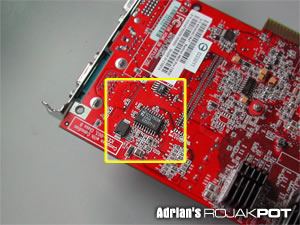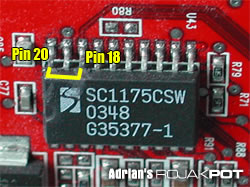GPU Voltage Mod - Pencil Method (Continued)
First of all, turn off your computer and remove your card.
You may not want to unplug the Molex power connector from the card because you will need to plug in and remove the card many times during this mod. You should also consider laying your computer case on its side so you can easily work on the card even with the Molex power connector attached to it.
Now, get your multimeter ready and locate the area outlined below.
In that area, you will find the voltage controller chip.
All you need to do now is pencil a line connecting pin 18 with pin 20 as shown in the picture above. Make sure you put a decent amount of graphite where the pins protrude out of the chip's plastic body to ensure a proper connection.
Do NOT draw too many lines on your first try, or you may end up with a very high GPU voltage. Start with two or three hard strokes on your first try.
Then, reinstall your card, turn on your computer and measure the GPU voltage. You should see an increase in the GPU voltage.
If the measured voltage is not up to what you are aiming for, turn off the computer, remove your card and widen the line with one or two more strokes. Make sure you do it with some force.
Now, plug your card back into the AGP slot, turn on the computer and check the GPU voltage again. Repeat these steps until you attain your desired GPU voltage.
I wouldn't recommend going beyond 1.9V if you are not watercooling your card. In fact, it would be best to keep the GPU voltage under 1.9V if your card is using an air cooler.
After you are satisfied with the voltage, please protect the graphite layer by covering it with tape. I have personally noted a gradual decrease in voltage in my own mod as the graphite gets blown away by the air flow from the CPU cooler! So, be sure to cover the graphite layer or your mod may gradually "fade away"!
Finally, please DO NOT ever try this with stock cooling! You should at least upgrade your GPU cooler to something like the Arctic Cooling VGA Silencer. Don't put your hopes in the Radeon 9800 Pro's stock cooler. Even when the GPU is not overclocked, the cooler can barely keep up with the thermal output. Just imagine how much more thermal energy is released when it is both overclocked and overvolted!
<<< GPU Voltage Mod - Pencil Method : Previous Page | Next Page : Memory Voltage Mod - Resistor Method >>>







 Add to Reddit
Add to Reddit