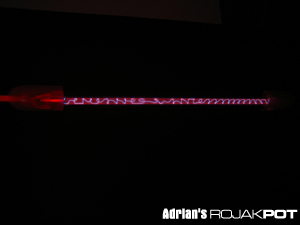Liquid Neon Close Up
The first impression I had of the Liquid Neon was "Cool!" ![]()
The Liquid Neon is, of course, not very bright, because you won't be able to see the spiral lines inside the tube if it was too bright. So, that's not an issue.
The Liquid Neon glows red with a spiral line running inside the tube.
Here's a picture that clearly shows the spiral pattern. The picture could have
been better, but it shows the spiral line clearly enough. So, mission accomplished!
![]()
Here's a video clip for your viewing pleasure. ![]() Enjoy!
Enjoy! ![]()

Right Click > Save Target As (To Download)
I feel that it looks really cool. What do you think? ![]()
Installation
The installation was simple, and only requires some common sense. It's really impossible to mess up the installation of the Liquid Neon.
Simply attach the velcro tape to your Liquid Neon and its inverter and then
attach the other side of the Velcro tape to your casing. After that, stick the
Liquid Neon and inverter to your case. You can now install the PCI back plate.
Once that's done, turn on your computer and flip the switch. That's all! ![]()
If you are wondering where the picture of the Liquid Neon installed in my system is, I actually forgot to take a picture of it. I was about to take a picture of the Liquid Neon installed but sadly, I found a serious flaw with the Liquid Neon. As such, I immediately removed it and totally forgot about taking pictures of it installed in my case.
The Flaw
What you see in the picture below is a Senfu thermometer that was placed near
the Liquid Neon. So, why doesn't it display any temperature reading? The Liquid
Neon is the culprit. ![]()
I discovered that the Sunbeam Liquid Neon interferes with nearby electronic components. The thermometer stopped working whenever I place the Liquid Neon near it! I also tried placing the Liquid Neon near my optical mouse and found that random clicking occured as a result!
My PC became unstable and kept crashing after I installed the Liquid Neon.
Although I cannot confirm that this is the Liquid Neon's fault, I'm pretty sure
it is. So, you can see now why I completely forgot about taking photos of it
installed, because I rushed to remove the Liquid Noen from my case! ![]()
The Liquid Neon is definitely something that I don't want inside my case or near any of my electronic devices!
Help Support ARP!
If you like this site and/or this article, please help support us by clicking on the IntelliTXT ads or any of the banners. Thanks!







 Add to Reddit
Add to Reddit