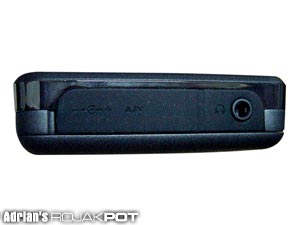The Main Controls
The main controls are, naturally, in the front of the player. In the Zen Vision's case, they are all placed to the right of the screen.
Right at the top is a small IR receiver (no, the remote control is an OPTIONAL accessory). Just below it is the Back button followed by the Menu button. Then you have the standard navigation buttoms (cursor keys and OK button).
The next group of controls are the Play, Next and Previous buttons. Finally, below all that is the speaker output. Yes, the speaker is as pathetic as it looks. You can't seriously expect to use it in any place with a lot of ambient noise.
Top View
Starting from the left, you will see the two volume buttons, followed by the power switch. The blue coloured part is actually an LED light which lights up when the Zen Vision is powered on.
Sliding the switch to the right puts it in Lock mode, which locks up the controls. Holding the power switch to the left turns the device on or off. Finally, the small hole at the end is the input hole for the built-in microphone. We'll come to that later.
Left View
The left side of the Zen Vision houses one of the most exciting things about the Creative Zen Vision - a CompactFlash Type II slot!
Yes, with a proper adapter, you can directly transfer images from a CompactFlash memory card or hard drive into the Zen Vision's 30GB hard drive. That makes it a great thing to have on long vacations!
Right View
The right side of the Zen Vision is pretty dull though. Take a look.
On the right side, you have your standard stereo jack for your headphones or external speakers. And hidden under rubber flap are the power jack and the AV-out port, which allows you to channel the display onto a TV.
Bottom View
The base of the Zen Vision is where the USB and cradle ports are located.
The good news is that this media player can be recharged via the USB port. So it actually recharges whenever you connect it to your PC to transfer files.
<<< Introduction, A New Device, A New Look : Previous Page | Next Page : Yes! A CompactFlash Slot!, LCD Display, FM Radio, That Was A Microphone, Right? >>>







 Add to Reddit
Add to Reddit