ED#123 : Yet Another Anti-Piracy Update For Windows 7?
With the release of Microsoft Windows 7 Service Pack 1 looming, it was inevitable for Microsoft to start cracking down on Windows 7 hacks.
Microsoft has been quietly slipping in WGA-like checks like KB971033 amongst the many updates in Windows Update. However, these initial anti-piracy checks are voluntary in basis. In fact, they even unchecked it by default. You can even "disable it" permanently by hiding the update.
Even so, it was only a matter of time before Microsoft makes one of these anti-piracy updates mandatory. Normally, a mandatory anti-piracy check would be introduced when a service pack is scheduled to appear. You will need to submit to this anti-piracy check and pass it before you are allowed to install the service pack and gain access to future updates.
We think that Microsoft has just introduced a mandatory anti-piracy update - KB976902. This new update weighs in at a relatively hefty 10.2 MB, so it probably does more than just scan your Windows 7 and Windows Server 2008 R2 installation. This is what Microsoft describes it does :
Install this update to enable future updates to install successfully on all editions of Windows 7 or Windows Server 2008 R2. This update may be required before selected future updates can be installed. After you install this item, it cannot be removed.
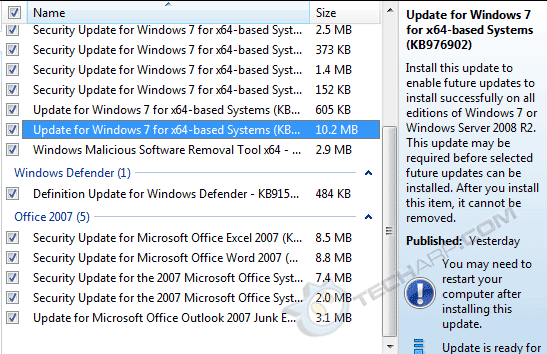
It sounds like a necessary precursor update to ensure the proper installation of the upcoming Windows 7 Service Pack 1. However, there are some hints that it's more than just a precursor update.
-
As mentioned in our Microsoft Windows 7 Service Pack 1 Roadmap article, Service Pack 1 will consist mostly of updates that have already been released with only an updated Remote Desktop client as a new feature. In other words, there is no real need for any precursor update to install Service Pack 1.
-
Folks have had no problem installing the Service Pack 1 public beta, prior to the release of KB976902. That means Service Pack 1 does not require KB976902 to be installed. In fact, KB976902 is one of the few updates to appear in Windows Update after installing Service Pack 1.
-
Microsoft has conveniently failed to post details of KB976902. Unlike other updates, clicking on the More infomation link reveals that there is no page for KB976902. You will only get the error message "Sorry, but we couldn't find the page that you requested."
-
The Service Pack 1 public beta's licence states that Microsoft may install more stringent monitoring and control of what is and what is not a genuine product key. In other words, there will be a tougher anti-piracy check, and this was announced back in July.
All signs seem to point to KB976902 as a mandatory anti-piracy update for Windows 7 Service Pack 1 and future upgrades after SP1. Based on its considerable size, some folks are speculating that it may also be some kind of spyware. We will never know for sure until Microsoft releases the full details of KB976902.
Update @ October 29 : Within hours of this article going live, people started reporting that the update no longer existed. We checked and true enough, the KB976902 update was no longer available. We thought that perhaps Microsoft took it down temporarily until they fixed the missing KB article, but after two days, neither appeared.
As far as we can tell, KB976902 no longer exists. No one seems to know why Microsoft removed it within 24 hours of releasing it, but one thing's for sure - this update is obviously not necessary for the new Windows 7 and Windows Server 2008 Service Pack 1 Release Candidate (RC) build.
Update @ January 12, 2011 : We were checking our updates recently and found that KB976902 is back! We have no idea why Microsoft pulled it off the web almost immediately after they released it, or why the Knowledge Base page on the update was not available, but we do know now what the update does.
According to Microsoft, "Updates to the Windows 7 and Windows Server 2008 R2 installation software are included in this update. The installation software is the component that handles the installation and the removal of software updates, language packs, optional Windows features, and service packs. This update is necessary to successfully install and to remove any service packs to all versions of Windows 7 and on Windows Server 2008 R2."
However, this update is no longer automatically downloaded and installed by default. You have to manually check it to download and install this update, despite being labelled as an Important Update.
Disabling KB976902
Unlike KB971033, this update is enabled by default, so if you do not wish to install this update, you will need to uncheck it in Windows Update. However, the update will still show up the next time you update Windows 7. To remove it from future updates, you can hide the update. To do so, right click on KB976902 and select Hide update.
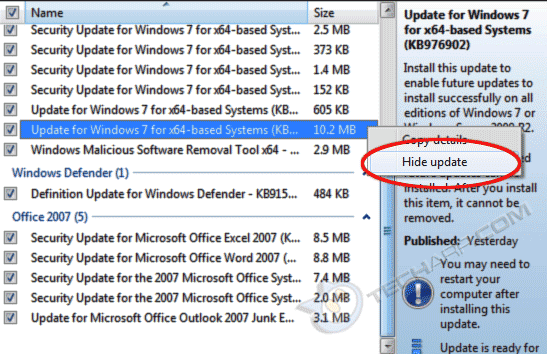
After doing so, Windows Update will no longer display KB976902 as an update for you to download. However, we suspect that it's just a matter of time before you will need to install it anyway, in order to download future updates, like Windows 7 SP1.
Other Scoops :
- Western Digital Ships 2.5 TB & 3 TB Hard Disk Drives!
- Western Digital To Launch New WD TV!
- Microsoft Windows 7 Service Pack 1 Roadmap
- Microsoft Windows 7 Free Upgrade Program Screw-Ups!
- Intel Turbo Boost Technology - Trapping The Unwary
- Counterfeit Intel Retail Processors
- Why You Should Avoid Intel Core 2 Engineering Samples
- Windows Anytime Upgrade For Windows 7 Revealed!
- An Inside Look Into The New Windows 7 Experience Index!
- Installing DirectX 9 Can & Will Kill DirectX 10
If you have a scoop you want to share with us, just contact us! It doesn't have to be Microsoft-related. It can be anything in the tech industry, from mobile phones to P2P software. Just drop us a line!
Support Tech ARP!
If you like our work, you can help support out work by visiting our sponsors, participate in the Tech ARP Forums, or even donate to our fund. Any help you can render is greatly appreciated!
Questions & Comments
If you have a question or comment on this editorial, please feel free to post them here!
| Date | Revision | Revision History |
27-10-2010 |
1.0 |
Initial Release. |
29-10-2010 |
2.0 |
Added an update on the status of the KB976902 black hole update. |
12-01-2011 |
3.0 |
Added a section on the reappearance of KB976902, and what it really does. |








 Add to Reddit
Add to Reddit
