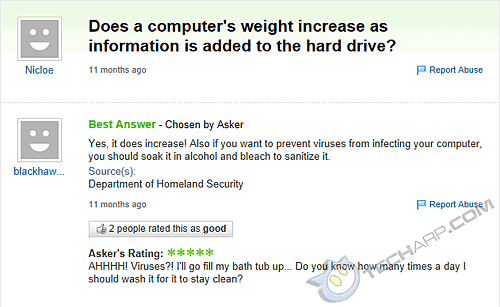Myth #51 : |
A dead hard disk drive can be revived by smacking the drive on the side when it spins up. |
Truth : |
According to John Christopher, Senior Data Recovery Engineer at DriveSavers, "Some people try smacking it on the side while the drive powers up". Sorry, but that won't work. In fact, it might cause even more problems as hitting the drive while it's running will likely cause the heads to hit the platters, damaging them. Remember - hard disk drives are electro-mechanical devices that are sensitive to shock. That's why manufacturers list shock ratings in their specifications, and ship their drives in very well-padded boxes. If they think it's a very bad idea for a desktop hard disk drive to exceed a shock of 65 Gs at an interval of just 2 ms, what makes you think it's a good idea to give your precious drive a good smack on the sides while it's spinning up? That's just asking for trouble! |
Share This : |
|
Myth #52 : |
You can rescue your data from a dead hard disk drive by moving its platters to an identical "donor" hard disk drive. |
Truth : |
Data recovery is expensive, no doubt. Hence, the Internet abounds with numerous DIY methods to save money. One of them involves buying an identical hard disk drive, and transplanting the platters from the dead drive into the new drive. This is a rather logical solution to a very expensive problem. Unfortunately, it wouldn't work with modern hard disk drives. Every hard disk drive is now factory-calibrated, and the drive's unique calibration data (also called adaptive data) is often stored on its PCB. Transplanting the platters alone to a new drive will not allow you to read the data, even if the new drive is from the same batch. This is because the calibration data for each drive is unique. It is possible to access the platters by transplanting the platters as well as the PCB from the dead drive to the new drive (if the PCB was not the cause of the drive's failure). However, this should be performed by a qualified engineer in a proper clean room, as the platters need to be aligned properly for them to work, and any dust that gets in can cause a head crash. As John Christopher, a Senior Data Recovery Engineer from DriveSavers noted, some customers have tried buying identical drives on eBay and then replacing the platters in their bathrooms! Their bathrooms may be clean, but they are still not clean rooms. Opening up a hard disk drive in such an environment exposes the interior to dust and other contaminants - not something you want in that tiny, tiny space between the drive heads and a platter spinning at 5,400 RPM or faster! |
Share This : |
|
Myth #53 : |
A computer's weight increases as information is added to the hard disk drive. |
Truth : |
This started off at least 4 years ago as an innocent question by someone on Yahoo! Answers and has become an Internet meme with the question being repeated every so often to bait techies and mock the clueless. Here's a recent one :
Obviously, the correct answer is "No, a computer's weight does not increase as you fill the hard disk drive with data". We have to give kudos though to a Yahoo! Answer user called been there done that got shirt who replied, "It shouldn't, unless you're adding additional hard drives. However, the computer will gain weight as dust builds up in it." |
Share This : |
|
Myth #54 : |
|
Truth : |
This claim is often made by a noob who mistakens it for :
Well, I'm sorry to burst your bubble but it's just not possible to overclock your hard disk drive. Every hard disk drive is now factory-calibrated to account for small variations in its spindle speed and platter condition. Even if you can hack into the controller and force it to run the spindle motor at a higher speed, it will probably cause the drive to run askew of its factory calibration data, rendering it unusable. When it comes to data, the speed boost just isn't worth the risk. It would be much cheaper, easier and smarter to just buy a faster hard disk drive. |
Share This : |
|
Myth #55 : |
Dust is bad for HDDs so they should always be kept inside a proper PC case. |
Truth : |
This sometimes crops up as a point during debates of whether it's better to use a PC case, or to leave your PC's parts in the open, au naturel. It is true that dust is a big no-no when it comes to the proper operation of a hard disk drive. However, this is only true inside the hard disk drive. Dust only affects its performance if it gets introduced into the drive chassis. Although cleanliness is always a virtue, hard disk drives will work fine even in dusty environments. This is because they are protected by a breather filter, which lets air in (via the breather hole) but keeps the dust out. There is also an internal recirculation filter that filters the hard disk drive's internal air to remove any particulates introduced during the manufacturing process, or as a result of a head crash. |
Share This : |
|
Myth #56 : |
|
Truth : |
The myth of a hard disk drive having a vacuum or very low-pressure inside is due to the idea that the stickers or seals on a hard disk drive are vacuum seals. Many people think that if you peel off those "vacuum seals", the drive will not work, or will soon fail. The truth is those seals aren't vacuum seals but merely anti-tamper seals. The hard disk drive actually requires air to function, because the read-write heads ride on an extremely thin cushion of air that is generated by the spinning platters. Without this cushion of air (also known as an air bearing), the heads would crash into the platters and damage them. It is this need for air that limits the hard disk drive to terrestrial use, usually from 1000 feet (305 m) under the sea up to 10,000 feet (3,048 m) above ground. This is why you won't find any satellites or the Mars rovers using hard disk drives! So the next time someone tells you that there's a vacuum in your hard disk drive, point this out to them! :) |
Share This : |
|
Myth #57 : |
It is easy for the CIA (or any other nefarious government agency) to recover overwritten data from a hard disk drive. |
Truth : |
This is often the sale pitch for companies that sell secure erase or disk wiping software for hard disk drives :
Well, it is true that even if you format the hard disk drive, it is possible to recover most of the data because the old data hasn't been overwritten. Formatting merely sets up a new file system, leaving most of the old data intact. These chunks of old data will remain intact and retrievable using data recovery software until they are overwritten with new data. However, once a piece of data is overwritten, it cannot be retrieved. It may be possible to partially retrieve some data from older hard disk drives by examining the traces of any change in the polarity of each bit on the platter, but that would require highly-specialized equipment like a magnetic force microscope. The hard disk drive would also have to use platters with a low areal density. This is no longer possible with modern drives with higher areal densities, even if they were still using the old longitudinal recording technology. With the advent of perpendicular recording technology, it is technically not possible to even "peek" at the lower part of the recording layer to determine the past magnetic orientations of each bit. So if you are using a modern hard disk drive that uses the perpendicular magnetic recording (PMR) technology, you can rest assured that no one can retrieve any file that has been overwritten. Please note again that formatting the drive does not overwrite most of the data, so if you want to be sure that your data is truly gone, overwrite the entire drive before selling or disposing of it. |
Share This : |
|
Myth #58 : |
If your hard disk drive fails to spin up, knocking it with a hammer will unlock the bearings and get it spinning again. |
Truth : |
This is yet another myth that started off as a genuine piece of advice, and is now outdated and therefore, false. Before fluid bearings were introduced in the early 2000s, hard disk drives used ball bearings in their spindle motors. These ball bearings were pretty reliable by that point, but in earlier days, they used to "lock up", so a common "trick" was to use a rubber mallet to give it a tap to unlock the bearings and get the motor to spin properly. However, since fluid dynamic bearings (FDB) were introduced, hammering away at a malfunctioning drive isn't going to unlock the bearings since the spindle motor no longer uses ball bearings. In fact, fluid dynamic bearings are sensitive to shock and can seize catastrophically when subjected to excessive shock. In addition, hard disk drives now have very high areal density, so knocking on these drives may cause a misalignment of the read/write heads and the sectors recorded on the drive, rendering them unreadable. The tolerance for modern hard disk drives is in the range of micro-millimeters. The tolerance is even tighter for the newer hard disk drives that use perpendicular recording technology, because the bits are aligned perpendicularly to pack them closer together for much higher areal densities. So, if you are using a modern hard disk drive, keep that rubber mallet away! |
Share This : |
|
Myth #59 : |
Hard disk drives cannot spin faster than 15K RPM because the edge of the platters would break the sound barrier and cause the platters to shatter. |
Truth : |
This myth emerged out of the SSD-HDD performance debate as one of the reasons why hard disk drive manufacturers aren't producing faster spinning drives to match or beat solid state drives in performance. The trouble is the math doesn't add up. For the outermost edge of the platter to reach the speed of sound (340.29 meters per second), a 3.5" platter would need to spin at an astounding 73,105 RPM while a 2.5" platter would have to spin at 102,347 RPM! As you can see, we are a long way from reaching the speed of sound. The truth is that it is very difficult and expensive to ramp up the spindle speed. The power consumption greatly increases beyond 15K RPM, and the drive's thermal output could result in a greatly reduced lifespan. They would also have to come up with a better head and actuator design to handle the increased vibration and air pressure. Even the disk substrate will need to be improved as the current thin metal or glass substrate will disintegrate at 30K RPM. We would like to credit Jim Handy, The SSD Guy, for the original coverage of this issue. |
Share This : |
|
Myth #60 : |
Never put a tablet (iPad / Nexus / Surface) with a magnetic cover in the same bag with a notebook, or the magnets in their cover will erase the date in your notebook's hard disk drive. Updated! |
Truth : |
When the Apple Smart Cover was introduced with the Apple iPad 2, everyone was wowed by the usefulness of the embedded magnets. That resulted in a proliferation of competing tablets and "smart covers" with built-in magnets. Then some started to wonder if these magnets would interfere with the hard disk drives in their laptops, even wiping or corrupting some of their data. Apple users were particularly worried about their MacBook Pro or MacBook Air. Sure, fridge magnets won't cause any harm - they are too weak. But there are 21 magnets in the Smart Cover and another 10 in the iPad itself! Surely that's a lot more dangerous than a single fridge magnet. Plus, the MacBook Pro and MacBook Air have a thin metal chassis instead of a plastic chassis (which we all know isn't magnetic at all) that regular notebooks have. Well...
|
Share This : |
|
Support Tech ARP!
If you like our work, you can help support out work by visiting our sponsors, participate in the Tech ARP Forums, or even donate to our fund. Any help you can render is greatly appreciated!







 Add to Reddit
Add to Reddit