Opera Mobile
Since the Windows Mobile days, Opera has always dominated the mobile browser war. Opera Mobile was always superior to the stock browser. When Opera finally launched the Android version - Opera Mobile 10, I gave it a try. I was not impressed. Scrolling wasn't smooth, and page loading was slow. The checkerboard effect was common.
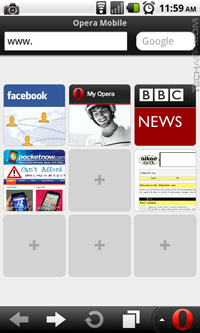 |
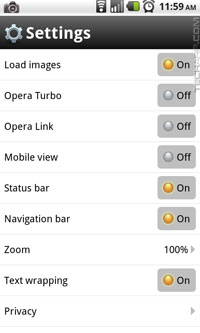 |
Fortunately, the latest Opera Mobile 11 is a different beast altogether. It offers silky-smooth scrolling without any checkerboard effect!
This version also includes support for hardware acceleration, which is partly responsible for its improved performance. Flash is enabled on demand, and it doesn't slow down as much as Android WebKit-based browsers.
However, it takes a while to load the browser, probably as long as Firefox. While the surfing speed is good, it lacks some pretty important features like the ability to change user agent, as well as the ability to completely exit the application. Being a 'full-fledged' browser, it doesn't offer any theme support or add-ins. The memory usage is also very high at 28 MB.
That said, there is one cool feature that is currently only available on Opera's mobile browsers. If you have big fingers, and the browser is unable to accurately detect which link you are trying to access (e.g. due to capacitive touchscreen), the browser will automatically zoom into the links you pressed so you can better select the link you want.
Overall, this is probably the fastest browser for image-heavy, Flash-enabled websites.
Opera Mini
Unlike Dolphin browsers which differ in their feature set, the Opera Mini is a completely different browser from Opera Mobile. It started its life as a Java ME-based browser on mobile phones. When Opera Mini 5 debut, it was released as a standalone browser for many mobile phone platforms - Windows Mobile, Symbian, iOS and Android.
Opera Mini is a really unique web browser. It requests web pages through Opera's servers, which process and compress the pages before sending them to your mobile phone. This reduces the size of each data transfer, which is a very good thing if you are on a limited mobile data plan. So technically, Opera Mini is more like a 'viewer' than an actual browser.
 |
 |
 |
Since version 4, Opera Mini has offered other interesting features like an RSS reader. The RSS feed is pretty good, as it relieves me of the need to use a seperate RSS reader. It also allows me to switch to the full browser when I click on any link. The latest Opera Mini 6 finally introduces pinch-to-zoom support.
The downside of this mobile web browser is that it doesn't support Flash, and like its brother, the Opera Mobile, there's no way to close the browser and have it clear the session automatically.
Firefox Mobile
Bearing the formidable Firefox brand, we expected peerless performance from the Firefox Mobile 4. Unfortunately, that was not the case.
It isn't a bad browser per se. Feature-wise, it has a lot to boast about - plug-ins, the Awesome bar, a thumbnail preview of opened tabs, option to save as PDF, and the ability to share pages with your favourite social network.
Its thumbnail preview feature is similar to that of the Opera mobile browsers - a shortcut column will appear if you scroll all the way to the left. Its page sharing feature is also pretty cool. To share a page via Facebook, Twitter and e-mail, just click on the Menu button, and then select Site Options.
 |
 |
 |
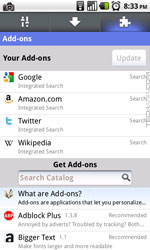 |
Firefox lacks some crucial features in its stock form. However, you can always install the add-ons, like user agent switching, themes and ad blocker. There's even a plug-in to properly shut down Firefox so it will start with a new session, so all is not lost.
In terms of performance, I have nothing positive to report. Scrolling, zooming feels a bit sluggish, with the checkerboard effect appearing quite often. It also consumes the most memory of any browser in this line-up. That said, this is just my personal experience. It might perform better on your smartphone, so give it a try.
Support Tech ARP!
If you like our work, you can help support out work by visiting our sponsors, participate in the Tech ARP Forums, or even donate to our fund. Any help you can render is greatly appreciated!
Page |
Topic |
|
1 |
||
2 |
||
3 |
||
4 |
||
5 |
<<< Stock Browser, Dolphin HD, Dolphin Mini : Previous Page | Next Page : Miren, Skyfire, Xscope >>>







 Add to Reddit
Add to Reddit
