Finding The Solution
Ken and I went Googling for the answer. Almost every solution was based on ensuring that the System and Administrator accounts full control of the partition.
Unfortunately, security settings were not the real solution. When we double-checked our System and Administrator accounts, they all had full control of the partition. So, our problem could not be due to security access issues.
For those who are interested in this security access issue, please take a look at this Microsoft support article (Article ID 315270).
NAV2004
Ken eventually found a thread in Broadband Reports where another person reported the same issue.
In that thread, they discovered that the problem only occurred when Norton Anti-Virus 2004 was loaded whenever the system boots up. So, the simple solution was to disable the loading of Norton Anti-Virus' Auto-Protect feature during system boot.
Here is a picture of the NAV Advanced Options screen.
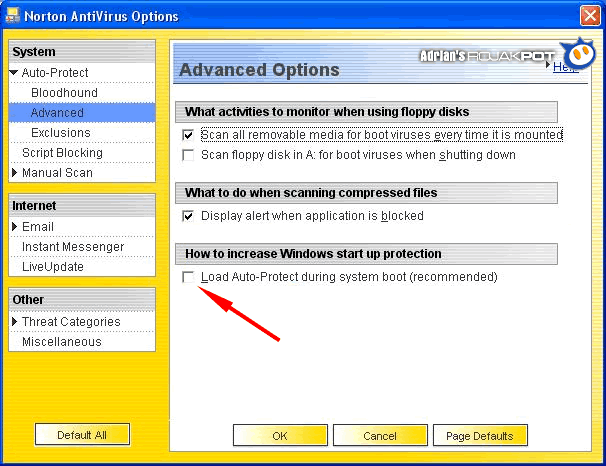
To solve the problem, all you need to do is uncheck the option Load Auto-Protect during system boot (recommended).
But We Don't Use NAV!
Unfortunately, Norton Anti-Virus could not be the culprit because neither one of us used it! The anti-virus software we used was Symantec AntiVirus. Of course, both NAV and SAV are from the same company - Symantec.
That gave Ken an idea. He set Symantec AntiVirus' File System Auto-Protect feature to load only after Windows XP loads up. After that, he tried forcing the paging file to a smaller size.
Guess what - IT WORKED!! Cool!
But the skeptic in me prodded me to ask him to confirm the success by rebooting his system a few times. Thankfully, the paging file remained at the size he set. It never reverted to that mind-boggling 1535MB or 1536MB size.
Great job, Ken!
<<< First Attempts At Solving The Problem, Only The First Partition & Was Service Pack 2 The Culprit? : Previous Page | Next Page : Solving The Problem With SAV & Why Does This Happen? >>>







 Add to Reddit
Add to Reddit
