Reduced Memory Footprint
The Windows 7 architecture reduces memory consumption to a single video memory allocation for each top-level window and eliminates the extra system memory copy for every window. Performance studies show that this approach is feasible only if the display driver can accelerate some common GDI operations. However, CPU access to video memory is very slow, especially for read-back.
Software-based GDI rendering, as it is implemented in Vista, does not perform well for a single video-memory surface approach. Therefore, graphics card vendors are required to provide hardware acceleration support for some of these common GDI DDIs by implementing updated WDDM drivers. These GDI DDIs are a required part of the WDDM v1.1 driver model.
Windows 7 saves system memory while running Aero Glass by saving only one system memory surface per top-level window. The more windows are opened, the higher the savings when compared to Windows Vista. The amount of system memory required for each top-level window is calculated as such :
Memory consumed by 1 window = Horizontal screen resolution x Vertical screen resolution x 4 bytes
Here's a table that summarizes the amount of system memory required to display multiple windows at various screen resolutions.
Resolution |
5 Windows |
15 Windows |
30 Windows |
||
1024 x 768 |
15 MB |
45 MB |
90 MB |
||
1280 x 1024 |
25 MB |
75 MB |
150 MB |
||
1600 x 1200 |
36.5 MB |
109.5 MB |
219 MB |
With WDDM v1.1, this reduces the amount of system memory consumed by Aero Glass in Windows 7. Even when many more windows are opened, the amount of memory consumed remained the same. This contrasts with WDDM v1 where the amount of system memory increases almost linearly with the number of windows opened. The following chart shows the memory consumption as measured by Windows Performance Monitor with WDDM v1.1 and WDDM v1 drivers installed.
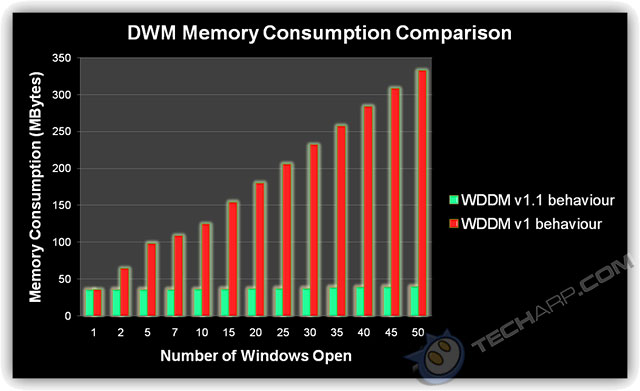
The reduction in system memory usage for existing low-end hardware is especially important for business customers who do not buy the most expensive high-end systems. Mobile form factors such as Ultra Mobile PCs (UMPCs) and lightweight notebooks can benefit greatly because they often ship with 512 MB to 1 GB of physical memory. With the substantial savings in system memory, users can now do more and their systems seem faster even when many windows are open.
But Not For Multi-GPU Systems
Due to the complexity involved in the working of multiple GPUs, Windows 7 will disable system memory savings for Aero Glass. This is because the memory saving feature depends on device bitmaps that are disabled when the desktop is extended across multiple monitors driven by multiple GPUs that are not linked together.
Support Tech ARP!
If you like our work, you can help support out work by visiting our sponsors, participate in the Tech ARP Forums, or even donate to our fund. Any help you can render is greatly appreciated!
Page |
Topic |
||
1 |
|||
2 |
• Windows 7 Display Drivers |
||
3 |
|||
4 |
|||
5 |
• Improved Gaming Performance |
||
6 |
|||
7 |
|||
8 |
• Colour Calibration |
||
9 |
• Color Calibration Wizard In Action |
||
10 |
• Color Calibration Wizard In Action |
||
11 |
• High DPI & Readability |
<<< Windows 7 Display Drivers, Compatible With Windows 7, Optimized For Windows 7 : Previous Page | Next Page : The New Aero Glass : No More Warnings & Slowdowns! >>>







 Add to Reddit
Add to Reddit
