The Upgrading Process : Doing It Online (Part 5)
If you choose to continue with the upgrade process, Windows Anytime Upgrade will reverify the new license key. Again, this should take only a few moments.
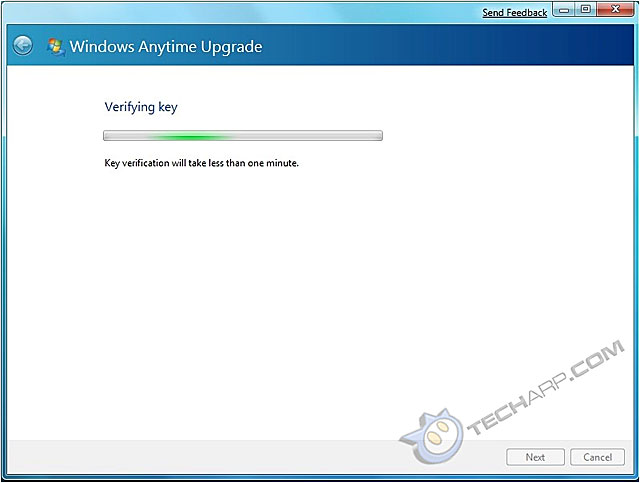
Once the new license key has been verified for the second time, it will start the upgrade process. This should take only about 10 minutes. As Windows 7 ships as a single image, what this upgrade process does is enable the features of the SKU you purchased. It will restart your computer once the upgrade process is complete.
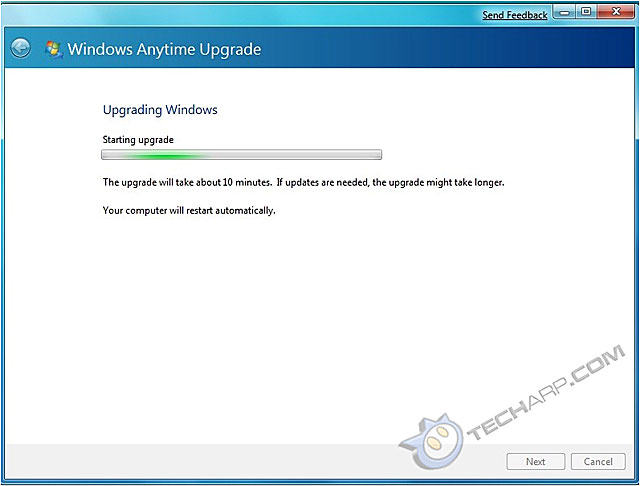
Here are some screenshots of the upgrading process after it restarts. Once the whole process completes, it will launch a window stating that the upgrade was successful and the computer is ready to use.
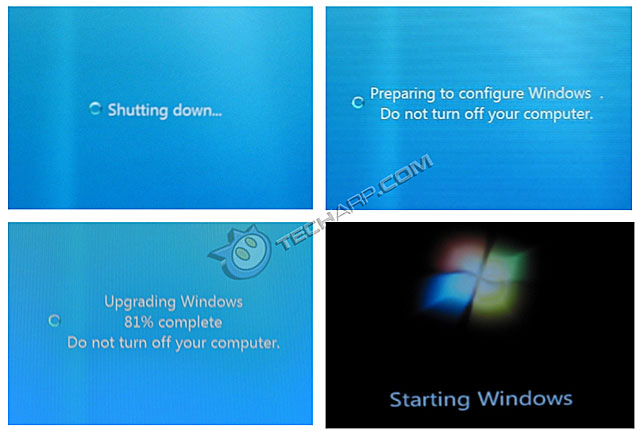
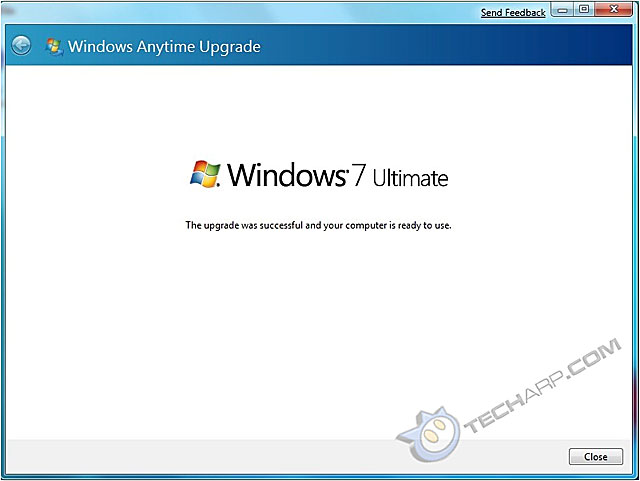
That's it! You have successfully upgraded Windows 7 using Windows Anytime Upgrade's online process! Now, let's take a look at how the manual method works...
Support Tech ARP!
If you like our work, you can help support out work by visiting our sponsors, participate in the Tech ARP Forums, or even donate to our fund. Any help you can render is greatly appreciated!
| |
Page |
Topic |
|
1 |
|||
2 |
|||
3 |
|||
4 |
|||
5 |
|||
6 |
|||
7 |
|||
8 |
|||
9 |
|||
10 |
|||
11 |
|||
12 |
|||
13 |
|||
14 |
|||
15 |
<<< The Upgrading Process : Doing It Online Part 4 : Previous Page | Next Page : The Upgrading Process : Doing It Manually Part 1 >>>







 Add to Reddit
Add to Reddit
