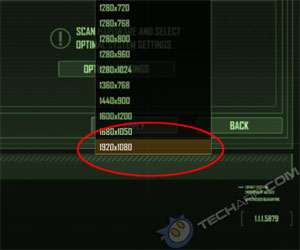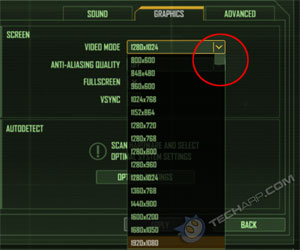Missing Resolutions In Crysis
This is one of those problems whose solutions were always there in front of our eyes. It is also a problem that should never have happened. Perhaps Crytek could have done it in a better way. Certainly, I would be the first to admit that even I fell for it. Okay, what exactly is the problem I'm referring to?
Take a look at the screenshot on the right. This was taken off our testbed which has a 24" LCD monitor with a native resolution of 1920 x 1200. But if you check the list of available resolutions, you will see that 1920 x 1200 is missing. Where the heck is it?
We tried reinstalling the drivers but it didn't help. We still could not access the 1920 x 1200 resolution. Installing certain driver versions seem to do the trick, which initially led us to believe that some drivers had problems getting some resolutions to work with Crysis, or perhaps Crysis had problems identifying supported resolutions with those drivers.
Either way, we ended up using the resolution of 1920 x 1080 for some of our articles and reviews. For example, our pre-release benchmarks of the NVIDIA GeForce 8800 GTS 512MB. Duh! 
The Solution
The solution for this "problem" is so simple that even you will knock yourself on your head, as we did... many, many times. 


Take a look at the first screenshot below. There doesn't appear to be any vertical scroll bar but look at the green button (circled in red). Believe it or not, this is a scrollable menu! Frankly, we think this is a poorly-designed menu as it doesn't look scrollable, but what do we know about proper menu designs... We are just stupid gamers, right? 

 |
|
Just click and drag downwards... |
Then up pops the missing resolution! |
If you just click on the light green button and drag it downwards, voilà! the missing 1920 x 1200 resolution appears! That's all you need to do.
Conclusion
OMG... What stupidity! Okay, I fully admit it... We were fooled. But if you take a look at the menu, it's easy to see why. Other than the single light green button, there's no hint that this is a scrollable menu. In fact, it looked like the full list of available resolutions. 
A quick search on the Internet revealed that many gamers faced the same problem. The only reason why this was not a much bigger problem is because Crysis is so tough on hardware that most users cannot really use the higher "missing" resolutions.
Still, this is a problem that should never have happened. Crytek could easily make the menu look like a scrollable one with a fully visible scroll bar on the right side. I think they should correct this ASAP.
Here are our other Crysis-related articles :
- Crysis Benchmarking Guide
- Performance Improvements In Crysis 1.2
- Performance Improvements In Crysis 1.1
- ED#66 : Is 64-Bit Crysis Really Faster Than 32-Bit Crysis?
Questions & Comments
Please feel free to post your questions or comments here!
| Date | Revision | Revision History |
| 08-04-2008 | 1.0 | Initial release. |







 Add to Reddit
Add to Reddit