Processors
Being the brain of PC is tough work. The performance of your PC generally revolves around your choice of processor. Therefore, selecting the right processor is probably going to be one of the most important decisions you need to make when you want to build a PC.
It not only affects the performance of your PC, it also limits the choice of cooler, motherboards and memory. Therefore, I cannot stress enough just how important it is to make a good choice here. So, how do you decide on the right one for you? Let's find out.
Performance
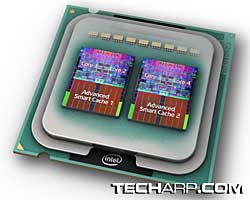 |
The biggest motivator when it comes to choosing a processor is usually performance. But how do you measure the performance of a processor? By its frequency or by the speed of its bus? How about the number of interconnects and flashy three letter acronyms it has? While frequency can be useful to compare processors of the same model and manufacturer, it is misleading when used to compare processors of different models and manufacturers.
So, the best solution would be to compare the benchmark results of the processors you are interested in, preferably several benchmarks. In this section, we are going to give a basic lesson on how to compare benchmarks and their scores. We will also take a look at the best way to decide on the best processor choice from the numbers you see.
You can say that a Ferrari is faster than a McLaren, but without some form of real world verification, the whole argument generally amounts to nothing. Even then, there are many forms of tests you can do to obtain different results. For example, the Ferrari may be able to hit a higher top speed but the McLaren may have a higher 0-100 acceleration. So, which test would you take into consideration before you buy that sports car you always wanted?
The same applies to processors and the benchmarks used to test them. Take for example, two CPU benchmarks - benchmark A is designed to simulate the usage of office applications, while benchmark B simulates 3D games. Which benchmark would you take into consideration?
If you're a gamer, you should concentrate on benchmark B as it tests the metric that affects you most. Similarly, someone who is interested in doing 2D graphics or video editing work should pay more attention to benchmark A as it tests the applications (or similar applications to those) you use.
In short, when it comes to processor benchmark results, pay greater attention to benchmarks that simulate the load you're most likely going to place upon the processor. It doesn't really make any sense to use the results of 3DMark 06, a gamer's benchmark, to gauge whether a processor would be good for a workstation PC, would it?
Finally, before you compare the benchmark results posted in reviews, be sure to check the specifications of their testbed. Preferably, they should roughly correspond with the system you are looking to buy. But more importantly, the testbed should be set-up to provide a level playing field by eliminating as many variables as possible.
For example, all processors in the results should be tested with 2GB of DDR2-533 memory, as opposed to some being tested with 1GB of memory, and some with 2GB of DDR2-800 memory. If the reviewer introduces too many variables, then you cannot rely on their results.
Okay, now that you know how best to compare benchmark results, let's take a look at some CPU benchmarks that you can count on. We will also tell you what they actually do and what their results denote.







 Add to Reddit
Add to Reddit
