Where Is The Show Desktop Shortcut?
When Microsoft dropped the Quick Launch taskbar, they also dropped the Show Desktop shortcut, at least the way we knew it in Windows Vista. Remember this useful little shortcut that instantly minimizes all open windows and show us the desktop? Well, it's no longer available in Microsoft Windows 7.
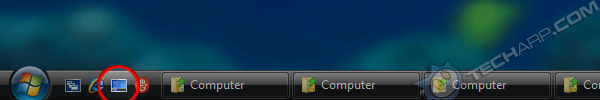
Fret not though because Microsoft came up with a better solution. Instead of providing the shortcut in the form of an icon (which can actually be deleted!), they made it a permanent part of the taskbar... right at the end!
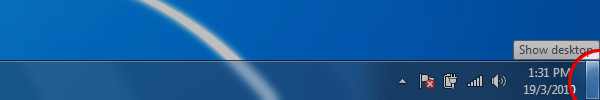
Yes, it's that little vertical bar at the end of the taskbar. Click on it to instantly minimize all open windows and show the desktop. Just click it again to restore the minimized windows. If you just want to "peek" at the desktop (without actually minimizing the windows), all you need to do is hover the mouse cursor over it. How cool is that?
If you prefer desktop shortcuts, you can minimize all open windows and show the desktop by pressing the Windows key + D. Pressing Windows key + D again will restore the minimized windows.
Support Tech ARP!
If you like our work, you can help support out work by visiting our sponsors, participate in the Tech ARP Forums, or even donate to our fund. Any help you can render is greatly appreciated!
Page |
Topic |
|
1 |
||
2 |
||
3 |
||
4 |
||
5 |
||
6 |
||
7 |
||
8 |
||
9 |
How Do I Add Or Remove Icons In The Notification Area Of The Taskbar? |
|
10 |
||
11 |
||
More coming soon! |
||
<<< Where Is The Quick Launch Taskbar? : Previous Page | Next Page : How Do I Add Or Remove Icons In The Notification Area Of The Taskbar? >>>







 Add to Reddit
Add to Reddit
