"Fate Protects Fools, Little Children, And Ships Named Enterprise." - Commander Riker
Unfortunately, fate will not protect your home network from freeloaders (which I assure you are in abundance). Using WEP, even if it is just the 64-bit encryption, would easily deter these casual freeloaders from even trying to access your network. And it's so easy to setup as well!
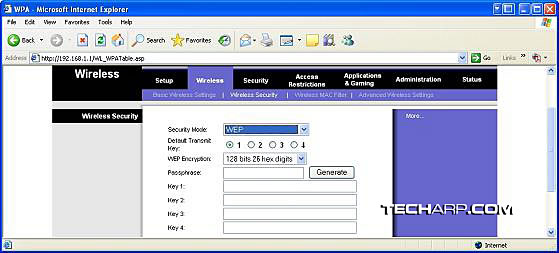 |
It just takes a quick configuration on both the wireless router and your WiFi-enabled devices. And you only need to do this once. A quick 5 minutes job for the pros, maybe 30 minutes for n00bs. That's all the time you need to save yourself a lifetime of embarrassment when someone gains access into your network and downloads your...err, "personal collections". ![]()
So if you haven't enabled any sort of security on your wireless network yet, you had better do so before you find yourself the next Internet celebrity on YouTube. And if you think WEP alone isn't enough, why not check out this article to see how you can further secure your network using MAC filtering.
Endgame
The moral of the story is, fate and lots of luck may protect you, but it surely isn't going to protect your wireless network. Furthermore, you don't need to be a rocket scientist to enable WEP or even WPA .
All you need is Google, and probably Wikipedia as well.
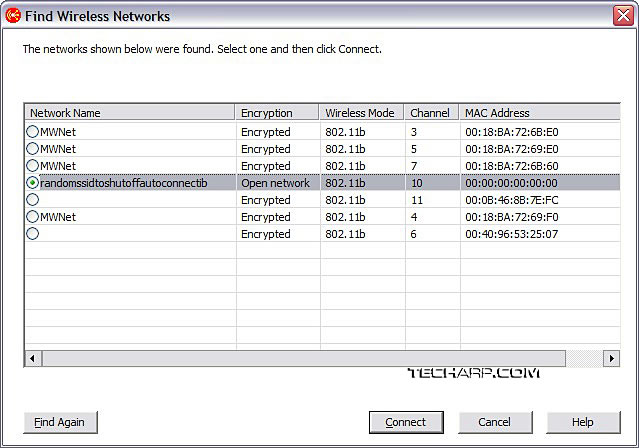
Remember, don't let me scan your unprotected wireless access point unless you have a cool SSID name such as the screenshot above.
Questions & Comments
Please feel free to post your questions or comments here!
| Date | Revision | Revision History |
| 16-12-2006 | 1.0 | Initial release. |







 Add to Reddit
Add to Reddit
