Stock Browser
The Android stock browser is a pretty capable browser. As it runs on Froyo, it supports pinch to zoom, multiple window browsing and Flash playback. Its performance is top notch too, loading almost instantaneously. This is partly because as a stock browser, it is loaded as soon as the OS itself; and partly because Flash support is disabled by default. Once you enable Flash though, its performance is almost unbearable.
Unlike true tab browsing, you will need multiple button presses to switch between windows in this browser. This is rather inconvenient if you like to surf multiple websites as you would on a full-fledged desktop web browser.
There is also no way to shut the browser down so that it will open with a clean slate. The stock browser will always resume your previous browsing session unless you close all windows before you quit. This may be a good or bad thing, depending on your preference.
Dolphin HD
If you have never used an Android smartphone before, you have probably have never heard of this popular web browser. It is easily one of the most feature-packed browser of the bunch. Aside from what the stock browser offers, Dolphin HD throws in plug-in support, custom gestures for navigation, and even themes.
This is one of the very few browsers in this round-up to support plug-ins. Its custom gestures also allow you to perform some functions like add bookmarks, go back or forwards, or go to the top or bottom. You can pre-define your own gestures to perform these functions too.
 |
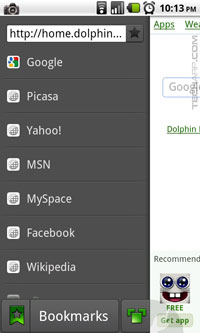 |
 |
All these features come with a big price though - performance. Dolphin HD is a rather slow browser. If you are not using smartphone with a 1 GHz or faster processor, I would not recommend you use Dolphin HD.
The Dolphin HD's bookmark bar is also a problem, at least for me. When you use your finger to scroll through web pages, the bookmark bar may pop out when you scroll right to left, which is pretty annoying. Unfortunately, there's no way to disable the bookmark bar.
Thankfully, there's another alternative from Dolphin, if you don't need all the bells and whistles...
Dolphin Mini
This is another free browser from Dolphin, with many of the features found in Dolphin HD. This includes tab browsing, private browsing, custom selection of browser agent, sorting and syncing of bookmarks and multi-touch pinch and zoom.
 |
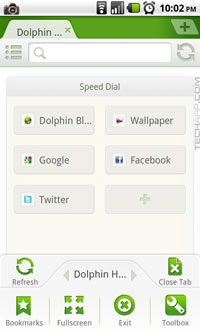 |
By trimming some of the features from the Dolphin HD browser, the Dolphin Mini is much more responsive. It is actually slightly faster than the stock browser while scrolling, zooming, and running Flash contents.
This makes it a perfect replacement for the stock browser. It takes a slightly longer time (than the stock browser) to load up. However, this is perfectly acceptable for a third-party web browser, as the stock browser benefits from being loaded together with the OS.
One thing I like about Dolphin browsers (including the Dolphin HD) is that you can shut the browser down completely. In fact, it will also ask you if you wish to delete the browser's cache or history. For discreet porn browsing, Dolphin browsers have an option for private browsing.
Overall, the Dolphin Mini is one of the best light browsers for the Android platform. Personally, it is one of my top choices.
Support Tech ARP!
If you like our work, you can help support out work by visiting our sponsors, participate in the Tech ARP Forums, or even donate to our fund. Any help you can render is greatly appreciated!
Page |
Topic |
|
1 |
||
2 |
||
3 |
||
4 |
||
5 |
<<< The Android Web Browser Round-Up, Our Testbed : Previous Page | Next Page : Opera Mobile, Opera Mini, Firefox Mobile >>>







 Add to Reddit
Add to Reddit
