The PCB
The 750GB Barracuda ES' PCB is pretty small, occupying less than half of the drive's underside. It looks exactly like the PCB used in the Barracuda 7200.10 hard drive.
It's populated by two main chips - the hard drive controller and the motor drive. Let's check them out.
 The Hard Drive Controller
The Hard Drive Controller
The 750GB Barracuda ES hard drive uses a custom-made STMicroelectronics hard drive controller.
No information could be found about this controller, which isn't unusual since the logic and firmware is likely to be proprietary to Seagate.
In fact, when we checked this chip against the Agere Systems hard drive controller used in the Barracuda 7200.10 hard drive, we noticed that both are virtually the same chip. The only difference was their manufacturer.
But no matter who made this chip, this hard drive controller should not differ much from others in its job of managing the transfer of data between the drive and the motherboard, as well as controlling the position of the read/write head.
 The Motor Controller
The Motor Controller
Although we half-expected the Barracuda ES to use the same Texas Instruments motor controller used in the Barracuda 7200.10 hard drive, Seagate chose to use a STMicroelectronics motor controller similar to the one we saw on the Barracuda 7200.8 hard drive.
Of course, all motor controllers have the same basic functions of maintaining the spindle speed as well as controlling the voice coil motor that moves the read/write heads during seeks and keeping them in place during read or write operations.
However, the advantage of using this chip is ST's proprietary Smooth Drive pseudo-sinusoidal digital drive technology. Smooth Drive allows the hard drive to minimize torque ripple to reach a higher track density as well as reduce acoustic noise.
In other words, Smooth Drive allows Seagate to pack more bits into the platters, as well as reduce drive noise.
The SDRAM Buffer
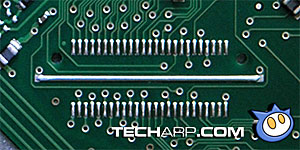 The 750GB Barracuda ES comes with 16MB of buffer memory. But where's the SDRAM chip?
The 750GB Barracuda ES comes with 16MB of buffer memory. But where's the SDRAM chip?
The empty solder points for the SDRAM chip were conspicuous on the PCB. No sign of the SDRAM chip on this side of the PCB.
It should be hidden from view on the underside of the PCB. Unfortunately, we didn't have the proper TORX screwdriver to dismantle the PCB for further inspection. ![]()
<<< The Package, The Barracuda ES : Previous Page | Next Page : Breather Hole, Jumpers And Connectors, Specifications >>>







 Add to Reddit
Add to Reddit

