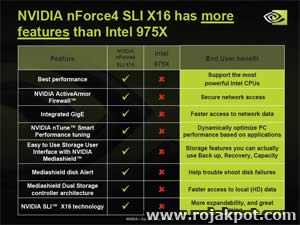The NVIDIA nForce4 SLI X16
This chipset supports full x16 transfers on both PCIe X16 slots so it will have no problem supporting even four GPUs. In fact, this is the beast that powered the new Dell Quad-SLI PC at CES!
To prove their claims that they can offer much better performance than Intel's chipsets, NVIDIA benchmarked the nForce4 SLI X16 against the Intel i975X chipset with a wide variety of benchmarks. Here are their official results :
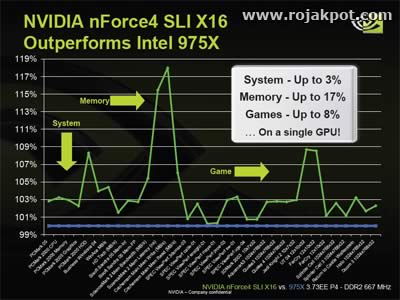
NVIDIA nForce4 SLI X16 vs Intel i975X
Running with just a single GPU and not capitalizing on its SLI capability, the NVIDIA nForce4 SLI X16 apparently has a performance advantage of up to 17% in memory and 8% in games. Overall system benchmarks like PCMark only showed a 3% improvement. But if their scores are correct, then the nForce4 SLI X16 has a distinct advantage over the Intel i975X even without SLI coming into play.
Here, NVIDIA pitched the nForce4 SLI X16 versus the Intel i975X in a feature comparison. If the chart above shows its performance advantage, then this chart shows its advantage in value-added features.
As you can see, the nForce4 SLI X16 comes with many built-in features that is not available in the i975X chipset. While some may not be critical features, they still add value to the chipset.
Please note that while the entire range of NVIDIA nForce4 chipsets may come with the NVIDIA ActiveArmor Firewall, only the nForce4 SLI X16 and the nForce4 SLI come with hardware acceleration for the firewall. The two new chipsets (nForce4 SLI Xe and nForce4 Ultra) do not have hardware acceleration for this feature.
The nForce4 SLI X16 Block Diagram
Here's the nForce4 SLI X16 block diagram. This chipset supports all Pentium 4 processors including the new dual-core Pentium D and Celeron D processors.
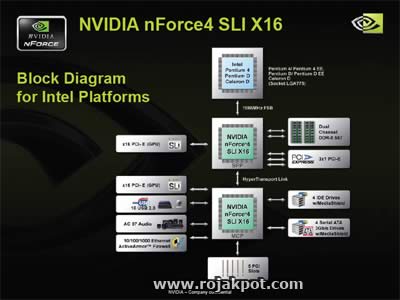
NVIDIA nForce4 SLI X16 block diagram
The two X16 PCIe slots are not actually running off the SPP (System Platform Processor). Instead, the second X16 PCIe slot is actually connected to the MCP (Media and Communications Processor). In traditional core logic, the SPP is known as the north bridge while the MCP is known as the south bridge.
But coming back to topic, the second X16 PCIe slot does not communicate directly with the SPP, but through the MCP which channels its traffic through the HyperTransport link. Needless to say, many people are wondering if this will affect the performance of the second PCIe X16 card.
According to Jean-Marc, their lab tests did not show this to be a problem or a bottleneck in anyway. In fact, it is even capable of handling two GeForce 7800GTX GPUs, as demonstrated by the Dell Quad-SLI PC.
<<< The NVIDIA nForce4 Press Briefing, NVIDIA's Strategy : Previous Page | Next Page : The NVIDIA nForce4 SLI XE & nForce4 Ultra, Block Diagrams >>>







 Add to Reddit
Add to Reddit