ED#155 : Bad Day - Always Reboot Windows First!
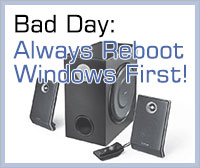 Long time no see! I haven't been written anything for a long time, but something happened to me recently. Something so EPIC that I just have to share!
Long time no see! I haven't been written anything for a long time, but something happened to me recently. Something so EPIC that I just have to share!
My computer is my entertainment centre for music, movies and TV series. It's something I turn to unwind at the end of the day. It's also a server of sorts - always up and running, 24/7 unless it :
- BSODs (Blue Screen of Death),
- restarts after Windows gets updated,
- shuts down because of a power outage or component failure.
Basically, I never turn it off unless it's absolutely necessary. In the latest Windows session, my computer had actually been running for over 40 days. Microsoft Windows 7 is IMHO the best, most stable Windows version, ever. Seriously... ![]()
One fine evening, I noticed that the sound coming out of my Edifier M3300 2.1 speakers had suddenly gone really soft. I had to maximize the audio volume, and boost the volume control in Media Player Classic to hear anything clearly. Unfortunately, video clips on YouTube and Facebook were inaudible unless I move myself to within 2 feet of the speakers!
I suppose my speakers must have packed up - its time finally up. After all, it had been serving me faithfully for the past 7-8 years. Time for a new set of speakers. ![]()
Backdoors found in Bitlocker, FileVault and TrueCrypt?
I had to wait until the weekend to get a new set, so I had to bear with the teeny weeny audio output for a few more days. I used that time to choose the replacement speakers.
5.1 speakers were out of the question because my room just cannot accomodate them, so I decided to go with another set of 2.1 speakers. My choices were down to the Edifier M3300 (again...), the Edifier S330D, the Edifier HCS2330 or the Logitech Z623.
The weekend came, and I went shopping! The choice was swiftly cut down to the Logitech Z623 2.1 speakers because :
- there was no ready stock for Edifier S330D,
- the current Edifier M3300 model had a different design, and couldn't perform as well as my old set,
- and the Edifier HCS2330 was not up to par.
When I got the new Logitech speakers home, I turned off my beloved Edifier M3300 speakers for the last time and unplugged it from the PC. Goodbye, old friend... I'll miss you! 
ActiveX Filtering In Internet Explorer 9 And 10 Kills Adobe Flash Player
 |
 |
The Edifier M3300 |
The Logitech Z263 |
I then installed the new Logitech Z263 speakers and tested it. My heart dropped to the floor. The sound that came out from my spanking new sets of speakers was inaudible. In fact, it was actually quieter than my old speakers! WHAT THE HELL IS GOING ON HERE??!
I tried everything, from checking the settings in the Realtek HD Audio Manager, Media Player Classic, Windows Volume Control, etc. Nothing worked! But I was sure that the new Logitech speakers were not the problem because I tested it at the shop before bringing it home! OMG!!!
Then something struck me. My old buddy, the Edifier M3300, was still lying next to the table, hooked it up to a power outlet. I plugged in my Samsung Galaxy S3 smartphone and... it's ALIVE!!! The music I played on the Galaxy 3 smartphone came out of the "dead speakers" as bright as a sunny day! ![]()
I then restarted my PC... and the "sound of music" came back to the new Logitech Z263 speakers. I retested the old Edifier M3300 speakers with my rebooted PC and it worked like nothing ever happened in the first place! $#%^&@*#@$$%%&&@@!!!! 
So, here's a lesson I learned today - If anything goes wrong with your PC, always reboot it before you go out and buy yourself a replacement part, even if it's something old and/or external like your speakers, and even if you think it's impossible for Windows to be the culprit (because there was sound!!!  )!
)!
Always reboot Windows first!!! True story. 
Is your wireless mouse or keyboard acting up? Your USB 3.0 drive may be the culprit!
My consolation from this experience : The Logitech Z623 turned out to be a good set of speakers, with bass that is out of this world. And my dad had an early birthday present - my good old friend, the Edifier M3300. ![]()
Other Scoops
- Apple App Store's 5th Anniversary Freebies
- The NVIDIA Control Panel Memory Leak Problem
- How To Set Your Bluetooth Headset As Your Default Audio Device
- Your Wireless Mouse Or Keyboard Acting Up? Blame USB 3.0!
- Website Problems With Internet Explorer 10? Switch Modes!
- ActiveX Filtering In Internet Explorer 9 And 10 Kills Adobe Flash Player
- Backdoors Found In Bitlocker, FileVault and TrueCrypt?
- Facebook Lies In Its Advertisements
- Satellite TV Going Bonkers? Blame Your DECT Phone!
If you have a scoop you want to share with us, just contact us! It doesn't have to be Internet-related. It can be anything in the tech industry, from mobile phones to P2P software. Just drop us a message!
Support Tech ARP!
If you like our work, you can help support out work by visiting our sponsors, participate in the Tech ARP Forums, or even donate to our fund. Any help you can render is greatly appreciated!
Questions & Comments
If you have a question or comment on this editorial, please feel free to post them here!
Date |
Revision |
Revision History |
15-07-2013 |
1.0 |
Initial Release. |







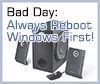
 Add to Reddit
Add to Reddit
