Sudden LAN Death
After installing Windows Vista in our new storage testbed which uses the nForce 590 SLI-based ASUS P5N32SLI Premium motherboard, we noticed something odd. The network connection always dies after some time. There was no warning. No error message. The network connection just wasn't there.
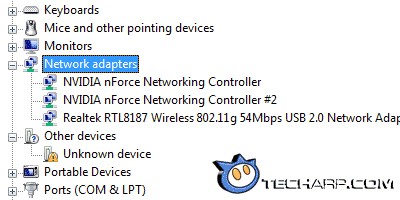 At first, we thought the driver for the onboard LAN controller was not installed properly. But when we checked the Device Manager, both LAN ports were properly installed and in running order.
At first, we thought the driver for the onboard LAN controller was not installed properly. But when we checked the Device Manager, both LAN ports were properly installed and in running order.
The only way to get the network up and running again was to reboot it. Even logging off and back in again didn't work.
It had to be the driver. After all, Windows Vista drivers aren't that great these days. However, we are already using the latest NVIDIA nForce driver - version 15.00. Unless NVIDIA releases a new driver, we would have to resign ourselves to restart the testbed whenever we wanted to use the network.
But after several reboots, we noticed that the network connection only disappeared after we let the testbed "snooze" in between use. It never went down if we continuously used the system. Now, it was becoming apparent that this problem was somehow related to power saving. And indeed it was!
The Solution
After several rounds of tests, we nailed the culprit - a single power saving setting in the LAN controller's driver properties page. Now, we are not sure if this is an NVIDIA-specific issue, or a bug in Windows Vista, but here's how we corrected the problem :
- Click Start -> Control Panel -> Device Manager.
- Look for the Network Adaptor section and double-click the problematic network controller to open up its properties page.
- Select the Power Management tab. You will see the screen shown on the right.
- Note the first setting - Allow the computer to turn off this device to save power. You will see that it's checked (enabled) by default.
- To correct this problem, uncheck that setting (Allow the computer to turn off this device to save power).
- Click OK and you are done. Repeat as needed for any other network controller that may be exhibiting this problem.
That's it. There's no need to restart the computer. Your network connection should no longer disappear.
Our Analysis
Apparently, when the system went to sleep, it also turned off the network controller. That's really not supposed to happen if the network controller is active. We actually tested the system by running a Bittorrent client downloading several files. Even though the network controller was actively transferring data, the system shut it down when it went to sleep.
But that wasn't what killed the network connection. That occurred when we woke up the system. By right, the network controller should wake up as well to resume normal active operation. However, it appears that the network controller just couldn't wake up. To the system, the network controller was working fine (which is what we saw in Device Manager) but the device itself was dead to the world.
Again, we have no idea whether we have the device driver to blame for this, or Windows Vista. In any case, it pays to watch out for this problem and apply the workaround above until there's a newer driver or perhaps a patch for Windows Vista. At least, there's a workaround... which is what we cannot say for the next problem we will be talking about - USB mice that stall for several seconds.







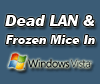
 Add to Reddit
Add to Reddit

