ED#82 : Bad Pool Header In Windows XP
I recently gave my notebook a virtual spring cleaning - a reformat and fresh installation of Windows XP SP1. The whole works basically. I then upgraded it to Service Pack 2 and what do you know... I get hit by a BSOD (Blue Screen Of Death) right after the notebook boots up. I tried several times and it kept crashing right after I log into Windows XP. ![]()
Now that is really odd because I have done this several times in the past and I have never experienced this problem before. Plus, I have not even installed anything new, other than Service Pack 2 for Windows XP. Even the drivers I installed were the latest for the notebook, albeit rather dated ones now. There doesn't seem to be a reason for the BAD_POOL_HEADER error. 
A quick search online pointed some fingers at Roxio's CD/DVD authoring software and even the Windows indexing service. However, I did not install any CD/DVD authoring software, Roxio or otherwise. In fact, nothing else was installed. The only thing I installed before getting the error was Service Pack 2 for Windows XP. Puzzling, isn't it?
Then I found something that gave me a clue about the real problem....
The Solution!
Someone facing the same problem noticed that his notebook loaded up normally if he turned off its WiFi module using a hardware switch before booting up. I tested out his observation and successfully replicated it on my notebook. Bingo!
Whenever I switch off the WiFi module using the hardware switch, it boots up normally but if it's turned on, it causes the notebook to crash with the BAD_POOL_HEADER error. Okay, there's no doubt now - this has something to do with the WiFi. And then it hit me.... 
In the past, I have always downloaded the latest drivers for the notebook and installed them right after installing Windows XP SP1 (before installing Service Pack 2). This time, I forgot to pre-download the drivers and had to make use of the manufacturer's driver set. They were the latest available but honestly, rather dated in comparison to what's available online.
So, what was the solution? I downloaded and installed the latest WiFi driver for the notebook's Intel PRO/Wireless 2100 WiFi module. And voila! the notebook booted up normally. That's it! No more BSODs! ![]()
Of course, this isn't likely to be the only reason and/or solution for the BAD_POOL_HEADER error. Microsoft really needs to change the way they report errors. Obviously, the name Bad Pool Header does not hint that the problem lies with the WiFi module driver or any driver for the matter. Many thanks to the guy for his acute observation and many boos to Microsoft for their cryptic error messages.
Questions & Comments
If you have a question or comment on this editorial, please feel free to post them here!
| Date | Revision | Revision History |
22-02-2008 |
1.0 |
Initial Release. |







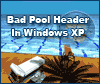
 Add to Reddit
Add to Reddit
