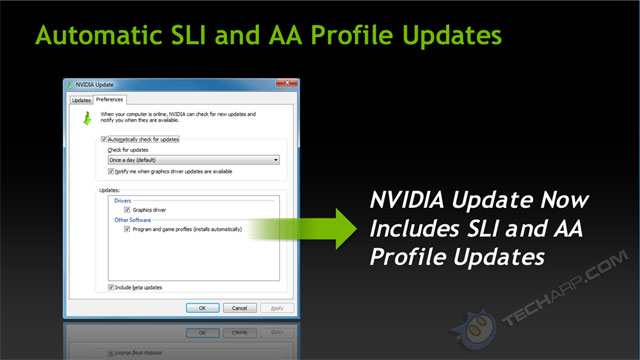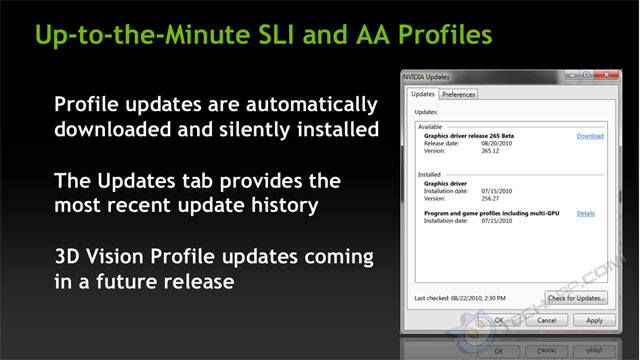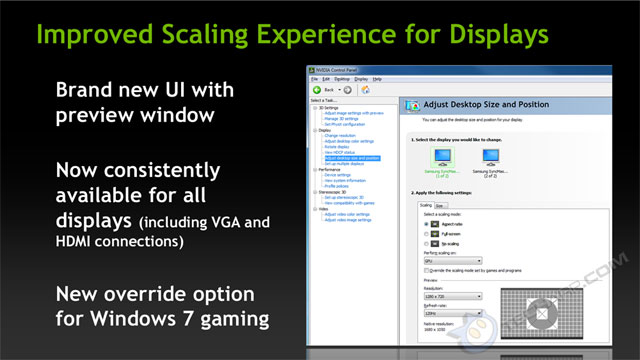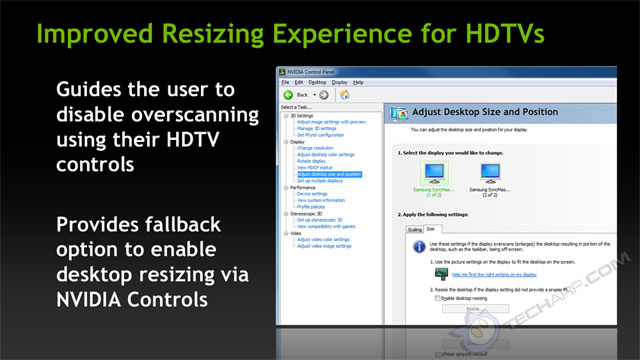Automatic Profile Updates
Taking a leaf from Windows Update, NVIDIA introduced the NVIDIA Update feature in the v270.51 beta driver. It keeps you updated on the last NVIDIA GeForce driver - a very useful feature which they have now improved by automatically downloading and updating SLI and AA profiles!
Unlike driver updates, which you will still have to manually download and install, NVIDIA Update will automatically download and install SLI and AA profile updates on a daily basis. Eventually, NVIDIA Update will also automatically download and update 3D Vision profiles.
For those who are wondering why NVIDIA Update only informs you about driver updates but won't automatically update the driver (unlike SLI and AA profiles), there's a simple explanation - updating the graphics driver will require you to reboot your computer. Therefore, it makes sense for NVIDIA Update to only inform you that there's a new driver. You can then decide when you wish to download and install the new driver, and then reboot your computer for it to take effect.
Better Display Scaling
The new Release 275 GeForce drivers will also feature an improved Control Panel with a consistent interface for all display options. It will also have a preview window to show you the effects of any resolution or scaling changes you select.
For those who intend to hook their GeForce-equipped PCs to their HDTVs, the new NVIDIA Control Panel will teach you how to disable overscan on your HDTV for optimal image quality. There's also a fallback option - adjusting the scaling on your GeForce if your HDTV is "recalcitrant".
In fact, the new Control Panel can now create a custom resolution to ensure 1:1 pixel mapping on your HDTV. It can even resize resolutions for games that do not support custom resolutions!
Support Tech ARP!
If you like our work, you can help support out work by visiting our sponsors, participate in the Tech ARP Forums, or even donate to our fund. Any help you can render is greatly appreciated!
|
Page |
Topic |
|
1 |
• Introduction |
||
2 |
|||
3 |
<<< The NVIDIA Release 275 GeForce Driver Tech Report : Previous Page | Next Page : 3D Vision Updates, Availability >>>







 Add to Reddit
Add to Reddit