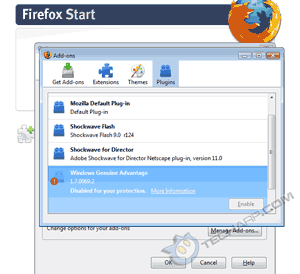ED#97 : WGA Plug-In Bug In Firefox 3
The much anticipated release of the new Mozilla Firefox 3 has set a new world record and is perhaps the most downloaded program of all time. There are even talks of Guinness World Record status. However, as with all things that are new, Firefox 3 also suffers from some compatibility issues and bugs on its initial release.
While validating my installation of Windows Vista Ultimate X64, I came across a bug with the new Firefox 3 browser. It seems the Windows Genuine Advantage (WGA) plug-in for it has been added to the Mozilla Add-Ons blocklist (see screenshot).
If you take a look at the Mozilla Add-Ons blocklist, you will see the following list of blocked add-ons :
- Internet Download Manager, v2.1-3.3 for Firefox 3.0a1 and newer (see bug 382356).
- Free Download Manager, v1.0-1.3.1 for Firefox 3.0a1 and newer (see bug 408445).
- Yahoo Application State Plugin, v1.0.0.5 and older for Firefox 3.0a1 and newer (see bug 419127).
- Vietnamese Language Pack, v2.0 for all applications (see bug 432406).
- npLegitCheckPlugin.dll, for Firefox 3.0a1 and newer (see bug 423592).
The WGA plug-in blocked is npLegitCheckPlugin.dll (bug 423592). However, closer inspection of “bug 423592’ shows this as a bug for MacOS X systems!
Bug 423592 |
- crash [@ npLegitCheckPlugin.dll@0x14e09] in fx3 beta4 |
|
Status : |
NEW |
|
Severity : |
Normal |
|
Product : |
Core |
|
Component : |
Plug-ins |
|
Version : |
Unspecified |
|
Hardware : |
PC |
|
OS : |
MacOS X |
I am not familiar with MacOS X but it’s not a Microsoft operating system, so why would it be using the browser plug-in “npLegitCheckPlugin.dll”? If a MacOS X system was having validation issues with Microsoft Office-installed software, that would be OGA and the plug-in would be “npOGAPlugin.dll”.
From the comments posted in the bug's page, it appears that Firefox users were experiencing this problem with Windows Vista as well as Windows XP.
Conclusion
There appears to be an ongoing compatibility issue with the new Firefox 3 browser and the WGA plug-in, and possibly even the OGA plug-in, both which are used for Microsoft software validation. There is work-around that allows for WGA activation, but that doesn’t resolve the Firefox 3 compatibility issue, does it? This basically means you will be forced to use an older version of Firefox or Microsoft’s Internet Explorer to use the WGA plug-in.
As far as I can tell from the conflicting information in “bug 423592”, it appears to affect OGA for Microsoft and MacOS X operating systems using the new Firefox 3 browser. I have not confirmed this though. Will Mozilla correct this issue in the next release of Firefox 3? We will keep you posted!
Questions & Comments
If you have a question or comment on this editorial, please feel free to post them here!
| Date | Revision | Revision History |
25-06-2008 |
1.0 |
Initial Release. |








 Add to Reddit
Add to Reddit