Modding The SI-97
Unfortunately, I got way too excited modding the cooler that I forgot to take
pictures of the actual process!!  So very sorry!!
So very sorry!! 
So, I hope these pictures below will still be able to illustrate how I did it.
Let's start with this side view of the modded SI-97 cooler.
As you can see in the picture above, I sandwiched an 80mm fan and an aluminum plate between the base and the radiator fins of the SI-97 heatsink.
The long bolts you see were used to mount the modded cooler to my graphics card.
Take a look at the picture below. Doesn't that aluminum plate look familiar
to you? That is actually my Radeon 9800 Pro's stock heatsink! ![]()
Being a lazy person that I am, I decided to take a shortcut in this mod using
my graphics card's stock heatsink! What I did was cut away all its fins, thus
converting it into an ordinary aluminum plate! ![]()
Next, I placed the SI-97 on the base, slided the plate above the SI-97 base and aligned it with the GPU. Then I used epoxy glue to bind the plate to the top of the SI-97's base.
Please note that you must first align the plate with the GPU and the SI-97 base properly, and counter-check with the card installed in your system. Otherwise, the whole setup could end up interfering with components on the motherboard. With the epoxy glue binding it to the SI-97, the aluminum plate won't be easy to remove!
In the end, I had to trim the aluminium plate a little to avoid interfering with the SI-97 heatpipes before attaching it to the top of the SI-97's heatsink base.
Once that's done, mark the position of the mounting holes around the GPU onto the aluminium plate. You need to drill those holes into the plate, so you can mount the SI-97 onto the GPU. It's recommended that you use a drill press because it is safer and more precise. It's possible to use a hand drill but it won't be easy to accurately drill the holes.
Problems Encountered
There are a few problems with this mod that you should take note of.
The picture below shows the proximity of the SI-97's heatpipes to the PCI slots. In fact, the heatpipes are actually sitting on the PCI slots!
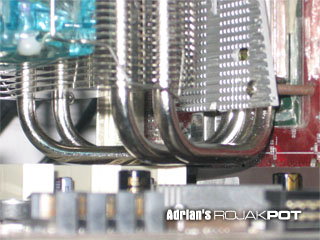
The heatpipes are very close to the PCI Slots
I had to make sure no surface-mounted components were coming into contact with the heatpipes as well. I couldn't move heatpipes away from the PCI slots because if I did so, the SI-97's base won't be able to cover the whole R350 die.
Take a look at this picture. The imprint of the thermal paste on the SI-97's base shows you just how close to the edge of the SI-97 base I had place the R350 die. If I moved the base any further, it wouldn't be able to cover the die completely.

Contact between the core and the base
This is the best way to mount the SI-97 on most Radeon 9800 Pro cards. Mounting the SI-97 any other way could be even worse. You may find the SI-97 interfering with surface-mounted components on your motherboard, and you may end up bending the heatpipes to make the modded SI-97 fit your graphics card and motherboard.
Fortunately, everything fitted perfectly after those little adjustments. Now,
let's see how it looks like when it is mounted onto the graphics card. ![]()







 Add to Reddit
Add to Reddit




