Enabling EIST
First, you need to enable EIST in the BIOS. Also, you need to make sure you are using the processor's default multiplier. EIST will only work properly if you do not alter the stock multiplier. If you change the processor multiplier, your system might crash. Then, you need to enable power management in Windows...
In Windows XP
It’s simpler with Windows XP. Just go to Control Panel and look for Power Options. Double-click and the Power Options properties page pops up.
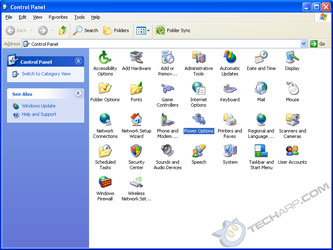 |
 |
Under Power Schemes tab, just change the power scheme to Portable/Laptop. That should enable EIST in Windows XP. You can confirm by using CPU-Z. If the multiplier is at 6x when the PC is idling, then it’s working fine.
In Windows Vista
It’s a little more complicated in Windows Vista. Go to Control Panel and look for Power Options. Double-click on it and the Power Options screen will appear.
 |
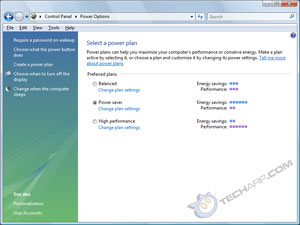 |
You can choose “Power Saver” and just leave it as it is. That will enable EIST, but it will also change the settings for stand-by, monitor power-off and HDD power off.
If this is not what you want, then retain your original power saving plan and click on “Change plan settings” link instead. The Edit Plan Settings page will appear. Click on the “Change advanced power settings” option.
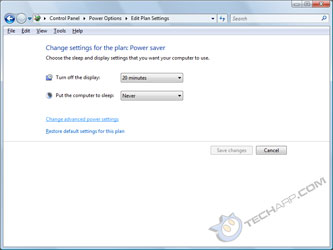 |
 |
Under the Processor Power Management option, change the “Minimum processor state” to 5%. Then click OK to save the setting. That's it!
Page |
Topic |
|
1. |
||
2. |
||
3. |
||
4. |
||
5. |
||
4. |
||
5. |
<<< EIST In Intel's New 45nm Processors : Previous Page | Next Page : Step #2 : Reduce The Juice! >>>







 Add to Reddit
Add to Reddit
