Supreme Commander
Resolution Comparison
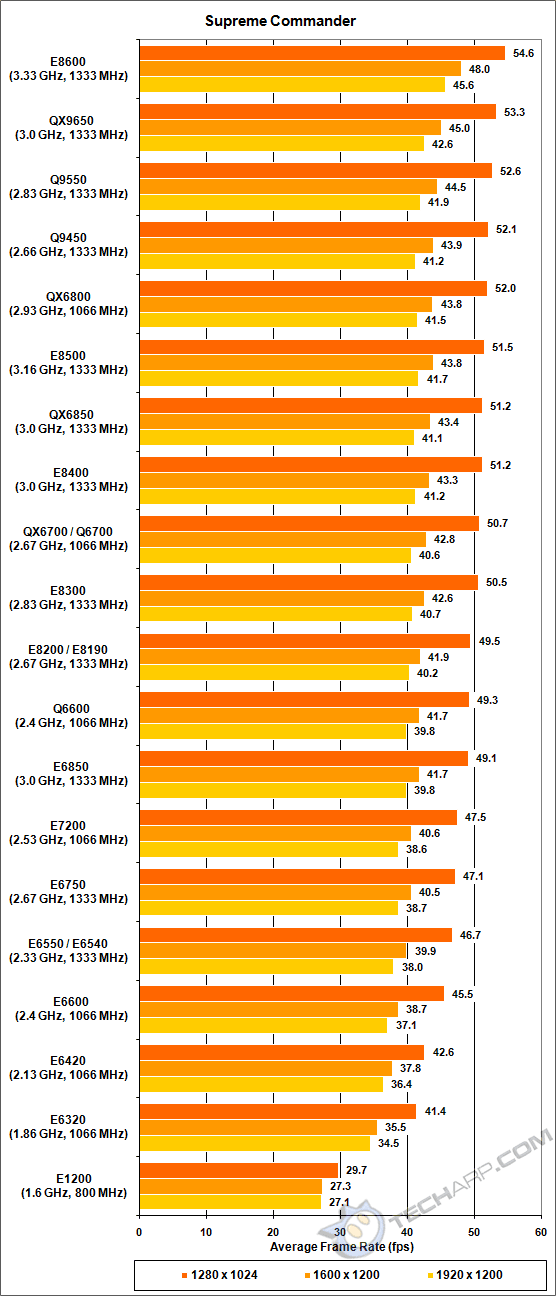
In Supreme Commander, the performance of the processor had a noticeable effect on the frame rate of the game. The dual-core E1200 which ran at just 1.60 GHz was only able to achieve a maximum frame rate of 30 fps at 1280 x 1024. The new 3.33 GHz dual-core E8600, in comparison, delivered almost twice the frame rate. The E8600 actually edged out the quad-core QX9650, which ran at 3.0 GHz.
The E8600 was surprisingly much faster than the E8500, which was just 166 MHz slower. As the E8600 we tested was based on the newer E0 core, we surmise this could be due to bug fixes or updates to the microcode in the new core. Other than that one exception, Supreme Commander ran faster on quad-core Core 2 processors than their dual-core cousins.
The performance difference between quad-core and dual-core Core 2 processors isn't huge though. As long as you have a reasonably fast graphics card like the GeForce 8800 GTS 512MB, you only need an Intel Core 2 Duo E6320 or faster to play at 1280 x 1024. To play at a higher resolution of 1600 x 1200 or 1920 x 1200, you can either opt for a faster graphics card like an ATI Radeon HD 4870 or a faster Core 2 processor (E8200 or faster).
Aggregated Results
An average frame rate of 30 fps does not mean that the game runs at 30 fps all the time. The fact of the matter is the frame rate drops to as low as 3-4 fps. Therefore, we would recommend an average frame rate of over 40 fps for smooth gameplay. Hitting 30-40 fps will get you smooth gameplay most of the time, but you will probably notice some jerking once in a while.
In the following comparison, we colour-coded the results for easy comparison. Green means good to excellent frame rates of over 40 fps. Yellow would denote acceptable frame rates of 30-40 fps. The colour orange means a poor frame rate of 25-30 fps at that resolution or anti-aliasing mode. Anything less than 25 fps is unacceptable and flagged in red.
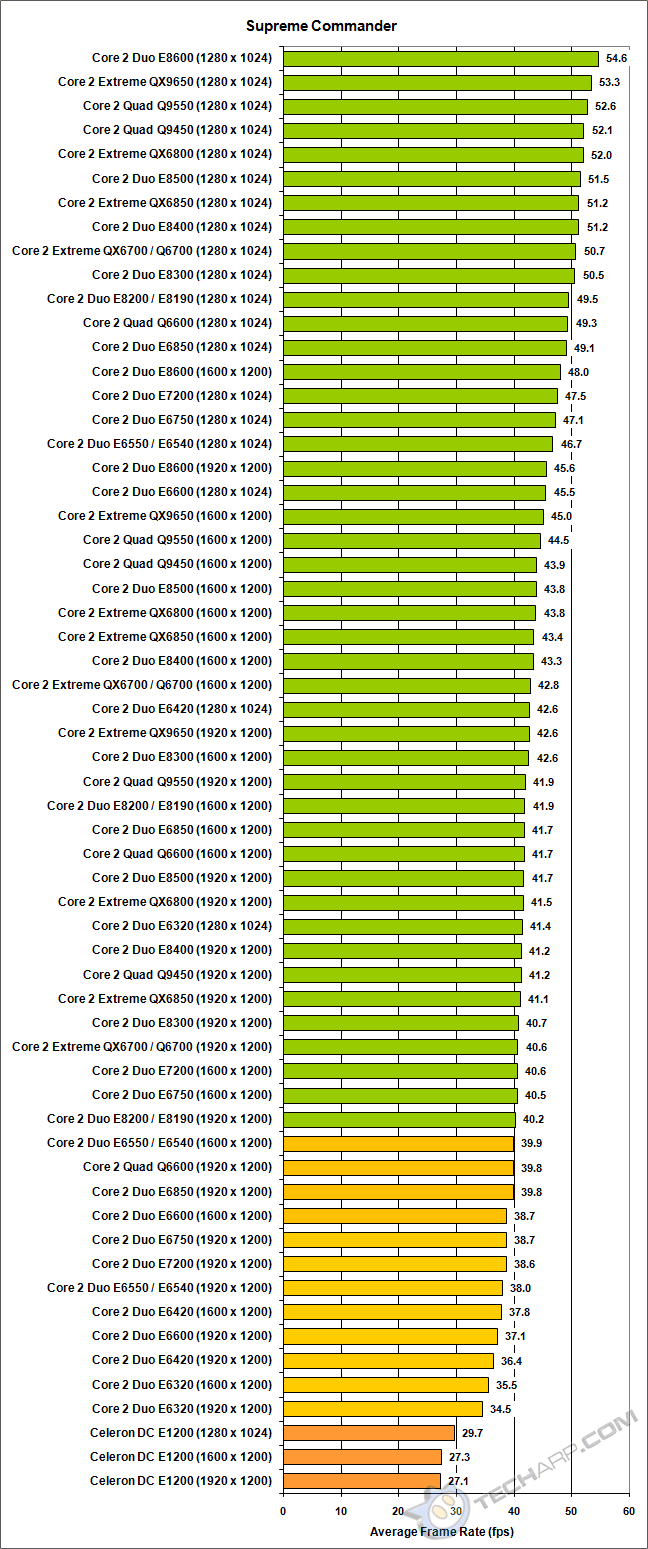
Support Tech ARP!
If you like our work, you can help support out work by visiting our sponsors, participate in the Tech ARP Forums, or even donate to our fund. Any help you can render is greatly appreciated!
The Performance Comparison |
||
| Benchmark Details & Settings | ||
Games |
||
3D Rendering |
||
Media Encoding |
||
Math Calculations |
||
Conclusion |







 Add to Reddit
Add to Reddit
