x264 HD Benchmark 3.0
by graysky
updated by Adrian Wong & Dashken
Download The Benchmark Here!
Want to see how your machine scores and/or contribute data? Download a copy here -> ![]()
Be sure to download and install AviSynth 2.5.8 as well!
Important : To avoid third-party tampering with the benchmark files, please do NOT modify or redistribute this benchmark on any other websites or forums. Please advice your readers and friends to check this page for the latest official copy.
Important - If you are using an Intel Core i7 or Core i5 processor (or their Xeon brethren), please be sure to turn off Intel Turbo Mode in the BIOS for accurate results!
Reporting Results
Results will be published at the x264 HD Benchmark CPU Performance Comparison Guide for all to view. A more concise list of results is also available in pages 6-8 of this article. If you would like to contribute your results, simply post the contents of your results.rtf (or whatever you name your results file) to this forum thread.
Important - If you are using an Intel Core i7 or Core i5 processor (or their Xeon brethren), please be sure to turn off Intel Turbo Mode in the BIOS for accurate results!
Since the output is merely a text file, you can recognize the potential for people to cheat by simply making up their own results, or skewing the real data.
I don't know of a way to eliminate this (as I said, I really have no programming experience). All I can say about this is please don't. No one will think you're cool because you have faster numbers and I am not publicizing results with your name by it (data is anonymous) so there are no bragging rights, etc.
Enjoy and thanks for participating!
-gs
Initial Setup
Download and install AviSynth 2.5.8 (needed to run the benchmark). You can get it from this link or by simply double-clicking on the link provided in the benchmark package.
Then extract the files in the RAR package to a folder of your choice. If you do not already have WinRAR, you can download a copy here.
That's it!
Important - If you are using an Intel Core i7 or Core i5 processor (or their Xeon brethren), please be sure to turn off Intel Turbo Mode in the BIOS for accurate results!
Running The Benchmark
Simply double-click on the Run Benchmark.vbs file. It will launch a window that appears like this :
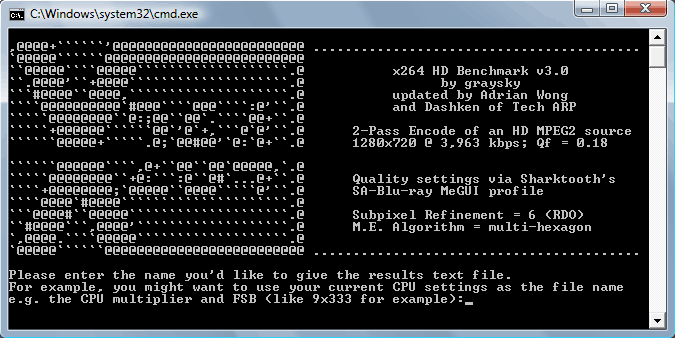
Before the benchmark begins, you will be asked to enter a file name for the results. It really doesn't matter what you use; but be descriptive - it helps you remember which set of results corresponds to which overclock or computer.
In my example, I just used the multiplier and FSB as the file name (9x333 for example), but again, you can use any file name you want. After you hit <ENTER>, the benchmark will start.
It will run through a 2-pass encode of a short 1280x720 video clip a total of four times and then write a file containing the results along with relevant system specs.
Please do not use your machine while the test runs to allow for an accurate result.
You can test your machine at different overclocked levels, but it is a good idea to also test it @ its stock level as a baseline so you can compare the overclocked results to it.
Here is an example of the data output when the benchmark finishes :
| Benchmark Results Example |
x264 HD BENCHMARK 3.0 RESULTS |
Support Tech ARP!
Help support our work by visiting our sponsors, participate in the Tech ARP Forums, or even donate to our fund. Any help you can render is greatly appreciated!
Section |
Page |
Topic |
|
| x264 HD Benchmark 5.0 |
1 |
• What Is x264 HD Benchmark? |
|
2 |
|||
3 |
• Having Trouble Running The Benchmark? |
||
4 |
|||
5 |
• The Benchmark Command Line Settings | ||
| x264 HD Benchmark 4.0 |
6 |
• What Is x264 HD Benchmark? |
|
7 |
|||
8 |
• Having Trouble Running The Benchmark? |
||
| x264 HD Benchmark 3.0 |
9 |
• Download The Benchmark Here! |
|
10 |
• Having Trouble Running The Benchmark? |
||
11 |
|||
12 |
|||
13 |
|||
x264 HD |
14 |
• Download The Benchmark Here! |
|
15 |
|||
16 |
<<< Having Trouble Running x264 HD Benchmark 4.0? : Previous Page | Next Page : Having Trouble Running x264 HD Benchmark 3.0? >>>







 Add to Reddit
Add to Reddit
