The Upgrading Process : Doing It Online (Part 1)
Once you click on the Windows Anytime Upgrade link, it will launch a window which provides you with two choices - purchasing the upgrade key online, or enter an upgrade key which you have already purchased from a retailer. Let's start with the online upgrading process.
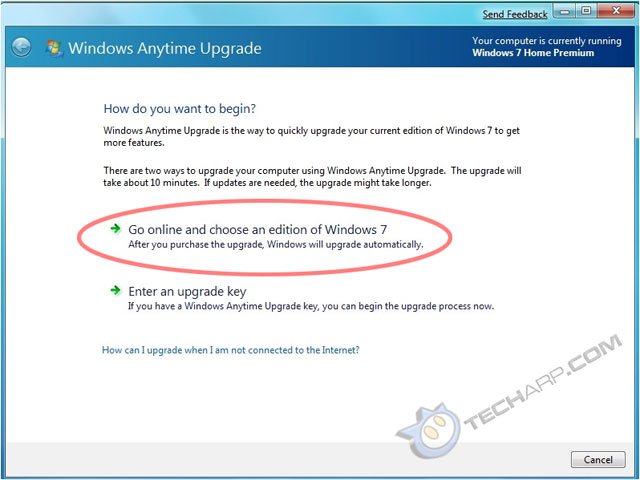
This loads a new window which shows you the differences between your current Windows 7 edition and a higher Windows 7 edition. In this example, the actual editions and features being compared, as well as their relevant prices were not displayed because the final upgrade paths and costs have not been determined. In addition, the final version may show you two or more potential upgrades, instead of just one.
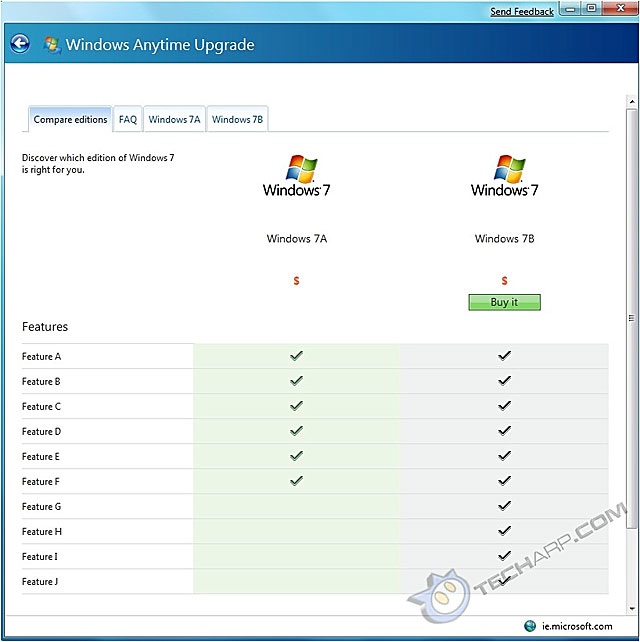
You can also click on the FAQ tab at the top to read the FAQ on Windows Anytime Upgrade (WAU).

Support Tech ARP!
If you like our work, you can help support out work by visiting our sponsors, participate in the Tech ARP Forums, or even donate to our fund. Any help you can render is greatly appreciated!
| |
Page |
Topic |
|
1 |
|||
2 |
|||
3 |
|||
4 |
|||
5 |
|||
6 |
|||
7 |
|||
8 |
|||
9 |
|||
10 |
|||
11 |
|||
12 |
|||
13 |
|||
14 |
|||
15 |
<<< The Upgrading Process : Beginning : Previous Page | Next Page : The Upgrading Process : Doing It Online Part 2 >>>







 Add to Reddit
Add to Reddit
