How To Always Save Tab Session In Internet Explorer 7?
Internet Explorer 7 is a little too late coming back into the Internet browser game after their infamous win, beating Netscape Communicator into oblivion in the late 1990s. Wow, that was almost 10 years ago, how time flies! It was almost entirely due to Microsoft integrating Internet Explorer into almost all Windows flavors. Since that victory though, IE has seen very few upgrades and I mean "really few".
With feature-rich browsers like Firefox2, Maxthon2, Opera and Safari emerging soon after that and growing non-stop, Microsoft really had trouble (and still do) catching up. Apart from the pop-up blocker and phishing filter in the latest Internet Explorer 7, I don't see anything new that would entice me to convert from Firefox to Internet Explorer 7.
However, many people still use Internet Explorer, not for its features but for its compatibility with most websites and even more importantly, its convenience. After all, it comes integrated with almost all flavours of Windows, including Windows Vista. So, many "unenlightened" users don't see the need to install an alternative browser on their PCs.
I've been using Internet Explorer 7 on and off for sometime now because some of my employer's websites just won't run on Firefox. I used to use Maxthon (which uses the IE engine) but due to some unforeseen circumstances, I've since fully converted to Firefox. I'm glad to say that I'm a very happy Firefox user except when it comes to its prodigious use of system memory, which is a problem facing browsers that support tabbed browsing.
At the moment, I have 32 tabs running on my Firefox and it consumes some 240MB of memory and 227MB of virtual memory with a CPU usage of about 15%. However, I doubt Internet Explorer can handle 32 tabs with Windows running smoothly at the same time on my notebook.
I Can't Save My Tabs?
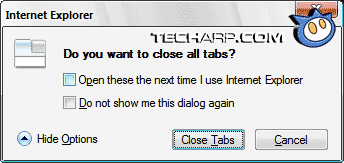 |
One gripe I have with the Internet Explorer 7 is that I cannot set it to "always" save the tab sessions. Whenever I close Internet Explorer 7, I have to make sure I check the "Open these the next time I use Internet Explorer" option.
The next time I close Internet Explorer 7, I've to check the option again. Internet Explorer 7 does
not remember my preference and the option always remained uncheck, EVERYTIME! 
I've tried searching around to find a remedy to this problem in the form of registry patch or tweak but found none. From the Internet Explorer forum, I found that even the IE developers said that there is no way to make that option checked by default. What the hell... I even tried looking inside the registry, but no luck there as well. I stopped looking soon after that.
Fortunately, I finally found a solution a few days ago. It comes in the form of an add-on for Internet Explorer. It is known as IE7Pro.







 Add to Reddit
Add to Reddit
