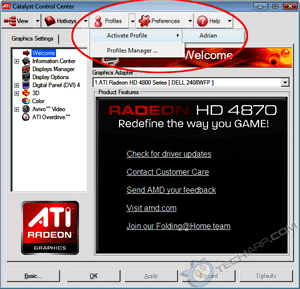Activating The Profile
Alright! Now that profile has been hacked, all we need to do is activate it to get the fan spinning up to the speed we want. To do that, we need to go back to the ATI Catalyst Control Center. Click on the Profiles option at the top menu again. This time, mouse-over the Activate Profile, and you will see your profile name appear on the right. Click on the profile and you should immediately hear the fan spin up.
That's it! You have successfully hacked the fan of a ATI Radeon HD 4800 series graphics card to run at a much higher speed.
Caveats
Noise - While you can ramp the fan speed all the way to 100%, you will probably find the noise unbearable. This is especially true for the Radeon HD 4870, whose fan sounds like a miniature vacuum cleaner at 100%. Fortunately, there is really no need to use such a high fan speed. We found that a fan speed of about 40% provided the best balance between cooling performance and noise levels.
Incompatibility - This hack will not work if you exceed the Catalyst Control Center's limits on GPU and memory clock speeds, using the AMD GPU Clock Tool for example. Once you exceed those limits, the Catalyst Control Center instantly spins down the fan.
Clock Speed Hack - Those of you who are observant will have noticed the CoreClockTarget and MemoryClockTarget sections. Yes, you can directly modify the GPU and memory clock speeds in your profile. However, it won't allow you to circumvent the Catalyst Control Center's limits on GPU and memory clock speeds. If you intentionally set it beyond those limits, the Catalyst Control Center will just ignore those clock speeds.
Page |
Contents |
||
1 |
|||
2 |
|||
3 |
• Hacking
The Profile |
||
4 |
|||
5 |
Support Tech ARP!
If you like our work, you can help support out work by visiting our sponsors, participate in the Tech ARP Forums, or even donate to our fund. Any help you can render is greatly appreciated!







 Add to Reddit
Add to Reddit