ED#133 : How To Stop Facebook Notifications On Apple iOS
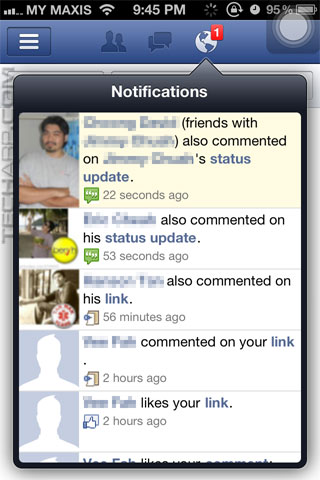 |
Facebook sure is addictive. Many people cannot live without constant updates on Facebook. Cue in the Facebook iOS app that allows you to bring Facebook wherever you go.
When I first gave it a try, it was fun. I would get updates all the time. Then it got a little tedious... and annoying. The Facebook app would keep pinging me everytime someone made a new post or a comment. I tried cutting down what Facebook would notify me to just new posts or comments. However, that still resulted in a deluge of notifications.
Eventually, I got so annoyed, I decided to turn off ALL push notifications by the Facebook app. But what the heck, they kept coming like a tsunami. Unstoppable.
I tried all sorts of stuff :
a) closing and restarting the app - didn't work!
b) soft and hard rebooting the iPhone 4S - didn't work!
c) enabling all push notifications in the Facebook app's settings page, and then disabling them again - didn't work either!
d) deleting and reinstalling the Facebook app - this worked for a while... but then the notifications started coming back!
Finally, I decided to accept my "fate" and turn off the Vibrate and Play Sound option. But guess what - the Facebook app continued to buzz and ping me whenever there was a post or comment!!!
Zuckerberg, what kind of app is this? Which part of the word "NO" don't you understand? NO means NO!
Facebook's recommended way to turn off notifications was to do it was to go to the Facebook tab in the iPhone's Settings and disable push notifications there. Exactly what I did in c) above.
Fortunately, I finally found the solution after a ton of fiddling around, and it turned out to be so freaking simple! It appears that iOS 5 may be the cause. The Apple Notification Center that debut in iOS 5 seems to have "broken" the Facebook app's settings. So yes, the solution is the Apple Notification Center! Facepalm! If that doesn't trigger an eureka! moment, let me show you just how easy it is to shut up the overly garrulous Facebook app.
- Tap on Settings and select Notifications.
- Scroll down and tap on the Facebook option.
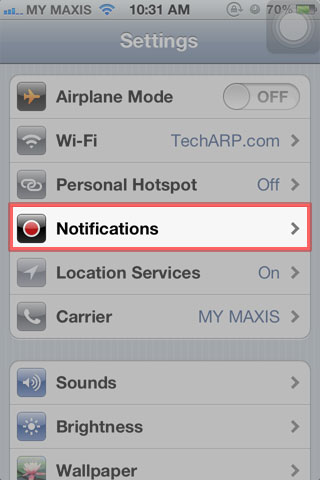 |
 |
- Turn off the Notification Center option. This only turns off notifications for Facebook.
- Select None in the Alert Style section. There are 3 more options of Badge App Icon, Sounds and View in Lock Screen. I would disable them all as well, just to be sure.
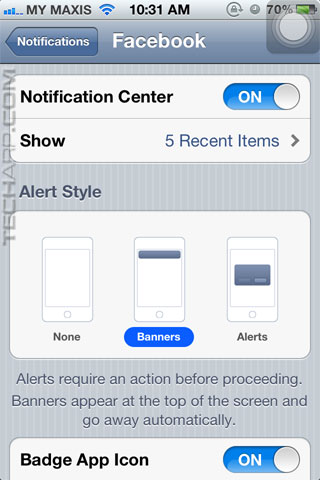 |
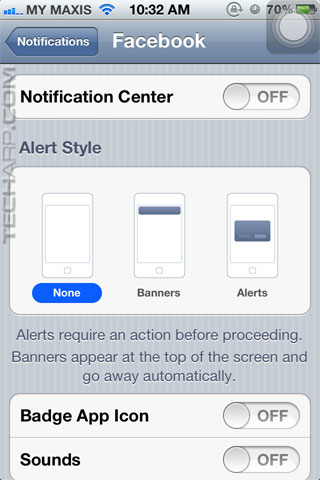 |
That's it! That will shut up the Facebook app for good! Now, you won't go crazy with its incessant pinging.
You might wonder then where does this leave the notifications options in the Facebook app's own Settings page. Well, the Vibrate and Play Sound options seem to be superseded by the Sounds option in the Notification Center. Turning them on or off don't seem to have any effect.
 |
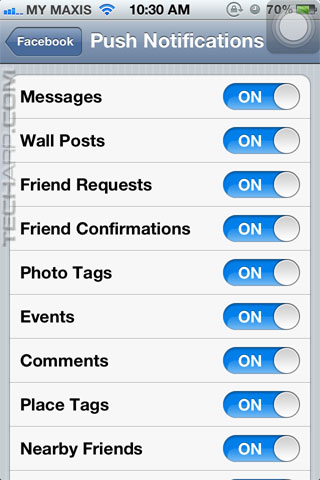 |
When it comes to the Push Notifications, you can use them to cherry pick the events Facebook should alert you about. However, it seems to be "broken" as well. No matter what you turn off, you will continue to get push notifications about messages, wall posts, etc. It is as if the Apple Notification Center in iOS 5 has "broken" the Facebook app's settings.
Support Tech ARP!
If you like our work, you can help support out work by visiting our sponsors, participate in the Tech ARP Forums, or even donate to our fund. Any help you can render is greatly appreciated!
Questions & Comments
Please feel free to post your questions or comments here!
| Date | Revision | Revision History |
| 22-02-2012 | 1.0 | Initial release. |







 Add to Reddit
Add to Reddit
