ED#85 : Getting NVIDIA ForceWare 174 To Work With GeForce 8 Cards
The Windows Vista driver development for the GeForce 8 cards seems to be stopping with the ForceWare Release 169, the most recent of which is the ForceWare 169.44 driver. NVIDIA has restricted the use of Release 174 ForceWare driver only to the new GeForce 9 series cards. The recently-released GeForce 9600 GT is the only example of the new card series.
If you try to install ForceWare 174 using a GeForce 8 series card, it won't allow you to do so, stating that no compatible graphics card were found. However, it is very simple to hack the driver to allow its installation with a GeForce 8 or older graphics card.
It is just a matter of adding the missing strings from the nv_disp.inf file in any ForceWare Release 169 driver to the nv_disp.inf file in the new ForceWare 174 driver. This allows the driver installation routine to recognize the older graphics cards. You can find the nv_disp.inf file in the driver installation folder, usually under C:\NVIDIA\, where the driver files are stored after being extracted during the installation process.
The easiest way is to open up both files and compare the strings. You will notice a large number of older strings missing in the new driver. Just copy and paste them into the ForceWare 174 driver's nv_disp.inf file and save the changes made. Then uninstall the current driver and run the driver's setup.exe.
Do NOT run the driver installation file downloaded from NVIDIA. Doing so will replace your modded nv_disp.inf file with the driver's original nv_disp.inf file.
If you are lazy to have the nv_disp.inf file, you can download this example we made. Please note that this nv_disp.inf file was taken from the NVIDIA ForceWare 174.16 driver and modded to include the older GeForce strings. Please use at your own risk! ![]()
Potential Problem With ForceWare 174
Initially, we had no problem running ForceWare 174 with our GeForce 8800 GT. We actually successfully completed testing it in a variety of benchmarks. However, after we switched to the GeForce 8800 GTS 512MB, we noticed something odd - DirectX 10 did not seem to be working.
Both Crysis and BioShock would run in DX9 mode only. This was confirmed in Company Of Heroes : Opposing Fronts, where the DirectX 10 rendering option was grayed out.
At first, we thought some DirectX 10 files were corrupted, like what we saw everytime the DirectX 9 redistributable was installed. So, we reinstalled the DirectX 10 redistributable, but still no go. We finally confirmed that the DirectX 10 component of the ForceWare 174 driver would simply not work with the GeForce 8800 GTS 512MB installed.
That's pretty odd since both the GeForce 8800 GTS 512MB and the GeForce 8800 GT use the same G92 GPU. So, we reinstalled the GeForce 8800 GT. Unfortunately, this time, the GeForce 8800 GT was similarly affected. At this time, we cannot explain why the ForceWare 174 driver worked with the GeForce 8800 GT earlier but no longer.
Perhaps the problem lies with our testbed, but we have no problem getting DirectX 10 to work with the official ForceWare 169 drivers. If you do decide to give the ForceWare 174 driver a try on your GeForce 8 series card, do let us know how it goes.
Now, let's find out just how much faster the ForceWare 174 driver is, compared to the ForceWare 169 driver, on a GeForce 8800 GT.







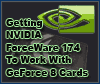
 Add to Reddit
Add to Reddit
