Western Digital HD Media Players
 |
Western Digital started the whole media player craze with their ground-breaking WD TV HD media player. They have since introduced variants of the media play, like the WD TV Mini, WD TV Live, WD TV Live Plus and the newly-launched WD TV Live Hub.
To this mix, Western Digital has also introduced what they call a "multimedia drive". Basically, a multimedia drive is a media player with a built-in hard disk drive. Their first multimedia drive launched is the Western Digital Elements Play, which boasts of the following features :
-
Full HD 1080p Resolution - Experience spectacular Full-HD video picture quality and crystal-clear DTS 2.0 digital audio.
-
Plenty Of Room For Your Media Collection - The built-in high capacity hard drive offers room for tons of media.
-
Supports A Wide Variety Of File Formats - Most popular formats are supported including RMVB, H264, and MKV.
-
Camera Compatible - Connect your digital camera or camcorder and play or transfer content from your camera to the drive.
-
Automatic Play - Set the player to play a selected media file automatically when the unit is turned on. Perfect for living art on your HDTV or for digital signage.
-
Easy, Intuitive User Interface - Simple, intuitive and beautiful, the user interface provides the following navigation options:
- DVD navigation with complete menu navigation, chapter listings, special
features, and subtitles.
- Photo slideshow with unique transitions and music on your HDTV.
- Supports photo thumbnails, video cover art and music album art.
- Music playlist support for PLS, M3U, WPL file types.
- Preview your video during navigation.
- Multi-language subtitle support for video playback. -
Composite Video Connection - Composite (RCA) outputs ensure compatibility with virtually all television sets.
- Digital Optical Audio - High fidelity audio or pass-through digital audio signal to your AV receiver for surround sound experience. Supports SPDIF and Dolby Digital native playback.
The Western Digital Elements Play media player comes with either a 1 TB or 2 TB hard disk drive built-in. In this review, we will be testing the 2 TB version - the Western Digital Elements Play 2 TB Multimedia Drive (WDBACC0020HBK). Let's find out how well this player performs!
Packaging
The Western Digital Elements Play came in a pretty plain-looking cardboard retail box with its key features and storage capacity printed on the front and back. The box is pretty big because the media player is much bigger than the usual media player. In addition, much of the space is used to cushion the media player from shock - the hard disk drive inside won't take too kindly to those.
 |
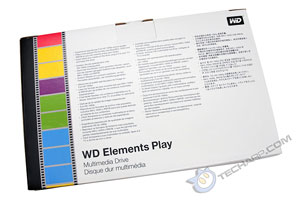 |
 |
 |
Inside, you will find the following items :
- One Western Digital Elements Play 2 TB multimedia drive
- One compact remote
- Two AAA batteries
- One USB 2.0 cable
- One AC adaptor (with 2-pin adaptor)
- One quick installation guide
- One warranty leaflet
Support Tech ARP!
If you like our work, you can help support out work by visiting our sponsors, participate in the Tech ARP Forums, or even donate to our fund. Any help you can render is greatly appreciated!
Page |
Topic |
|
1 |
• Overview |
|
2 |
||
3 |
||
4 |
• Internal Hard Disk Drive |
|
5 |
||
6 |
||
7 |
||
8 |
||
9 |
||
10 |
||
<<< Western Digital Elements Play 2 TB HD Media Player Overview : Previous Page | Next Page : The Western Digital Elements Play, Specifications >>>







 Add to Reddit
Add to Reddit
