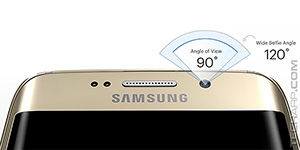Fingerprint Sensor, Microphone & Ports
The Samsung Galaxy S6 edge features a raised physical Home button that doubles as a fingerprint sensor. Samsung skipped the terrible "swipe-type" fingerprint sensor in the Galaxy S5 and went with the touch-only fingerprint sensor that first debuted in the Apple iPhone 6. The Apple Touch ID sensor is arguably more accurate, possibly due to its circular design and smaller size, but the Samsung fingerprint sensor is much faster at detecting and verifying the fingerprint.
If you quickly press the Home button twice, it launches the camera. This is a very useful feature. However, the raised profile of the Home button introduces a problem - it can automatically trigger the camera without you realising it. This can happen if you are wearing tight jeans, or the Galaxy S6 edge is not the only device in your pocket or bag.
 |
 |
I have encountered several instances where the Galaxy S6 edge felt warm in my pocket, only for me to find out that it was because the camera got triggered. It never triggers the Galaxy S6 edge to take photos or record a video, but it will continuously keep the Galaxy S6 edge's camera running, which quickly saps its battery life. So this is something you must be aware of. If you feel the Galaxy S6 edge get warm in your pocket - take it out and check if the camera has been triggered.
Please note that you can disable this feature, but I would recommend you not to, despite the potential issue you may have with it. It truly is a very useful feature. It's become a habit for me to quickly launch the Galaxy S6 edge's camera by pressing the Home button twice.
Like many newer smartphones, the earphone port is located at the bottom, to the left of the micro-USB port. Although many people have grumbled about this location, this is the only logical place to place such a large (relative) port in a super-slim smartphone. The small holes to the right of the micro-USB port are the microphone port and the loudspeaker ports.
| If you like this article, please share it! -> |
The Cameras
The Samsung Galaxy S6 edge's cameras are its main selling points. It has one of the best main cameras in the market today, besting even the Apple iPhone 6. The main camera uses the excellent 16 MP Sony IMX240 Exmor RS BSI sensor coupled with a bright and fast f/1.9 lens, with the front selfie camera uses a 5 MP sensor with an equally bright and fast f/1.9 lens. Both cameras feature real-time HDR, and do very well in low-light conditions.
The main camera can record 4K (3840 x 2160) videos or or FHD (1920 x 1080) videos at 60 Hz right out of the box, but enabling anything more than the recommended video recording resolution of 1920 x 1080 at 30 fps will disable HDR, video stabilization, tracking AF as well as the ability to take pictures while recording a video.
You can check out Camera Shootout of the Galaxy S6 edge versus the iPhone 6 for sample shots of the Galaxy S6 edge's main and selfie cameras.
However, we would like to point out that taking photos and videos with the Galaxy S6 edge will rapidly drain its battery. We have been using it as our primary camera for many events, and would drain its battery capacity in a single event. For example, in a recent event where we took about 45 minutes of video and 140 photos, and posted a dozen of them to our Facebook page left us with just 20% battery life.
It also gets hot when you take photos, and very hot when you use it to take videos. That leads us to another problem - it automatically stops recording videos at around 33-38 minutes even if you have plenty of storage space. This was probably triggered by the Galaxy S6 edge overheating while recording long videos.
| If you like this article, please share it! -> |
Charging Speed
The Samsung Galaxy S6 edge has eight processor cores so it's very fast. However, all that processing power drains power rapidly, particularly when you take photos or videos. The good news is that it not only supports Adaptive Fast Charging, it comes with an Adaptive Fast Charger in the box. Basically, the charger is capable of ramping up its power output from 10 W to 15 W, depending on the charge state and taper off accordingly.
Fast charging requires you to turn off the screen or the Galaxy S6 edge completely. Doing so allows you to recharge about 50% of a drained Galaxy S6 edge in about 30 minutes. The Samsung Adaptive Smart Charger then tapers off the charging speed to prevent damage to the battery, completely recharging a drained Galaxy S6 edge in about 88 minutes.
The Samsung Galaxy S6 edge also supports wireless charging. This may seem like a gimmick but it's actually quite useful. There are some kinks to be worked out, of course - as the video below will show, the charging pad is rather small and you will need to position the Galaxy S6 edge properly for it to work, but once you get the hang of it, it will become second nature.
It will be sometime before wireless charging becomes mainstream, but there is no doubt that this is the future of smartphone technology. Samsung should be credited for being the first to make wireless charging an integral part of the Galaxy S6 edge. Of course, recharging wirelessly will be slower and less efficient, but how much slower? Take a look at how long it takes to recharge these smartphones from 0-100%,
Apple iPhone 6 Plus |
Samsung Galaxy S6 edge |
Apple iPhone 6 |
190 minutes |
88 minutes (wired) |
137 minutes |
| If you like this article, please share it! -> |
Support Tech ARP!
If you like our work, you can help support out work by visiting our sponsors, participate in the Tech ARP Forums, or even donate to our fund. Any help you can render is greatly appreciated!
Page |
The Samsung Galaxy S6 edge Review |
|
1 |
• Introduction, Specification Comparison |
|
2 |
• Beauty Personified, Looks Are Deceiving |
|
3 |
• Fingerprint Sensor, Microphone & Ports |
|
4 |
||
5 |
• Benchmarking The Galaxy S6 edge |
|
6 |
• Geekbench 3 Benchmark Results |
<<< Beauty Personified, Looks Are Deceiving, How Does It Feel In The Hand? : Previous Page | Next Page : The Edge Screen, Available RAM, The Internal Storage >>>
Support us by buying from Amazon.com! |
|
| Grab a FREE 30-day trial of Amazon Prime for free shipping, instant access to 40,000 movies and TV episodes and the Kindle Owners' Lending Library! | |







 Add to Reddit
Add to Reddit